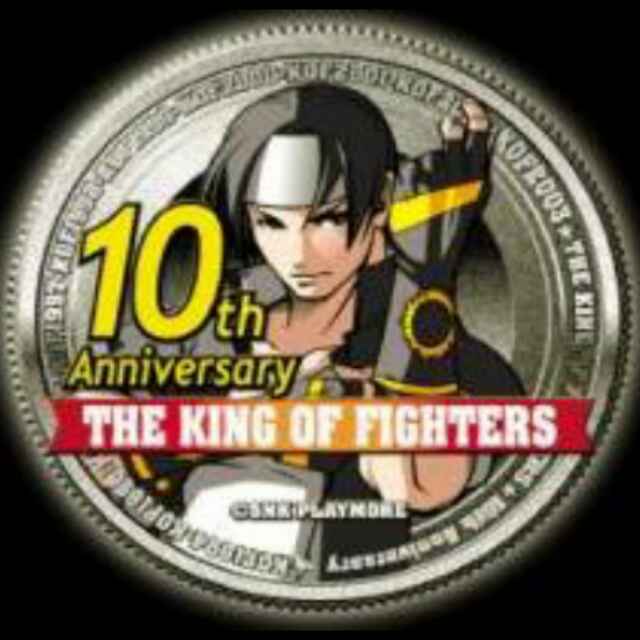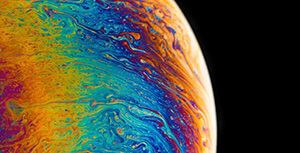进入目录,创建文件
cd /etc/yum.repos.d
vi epel-OpenEuler.repo
以下为文件内容
[epel]
name=Extra Packages for Enterprise Linux $releasever - $basearch
# It is much more secure to use the #metalink, but if you wish to use a local mirror
# place its address here.
baseurl=https://mirrors.huaweicloud.com/openeuler/openEuler-20.03-LTS-SP3/EPOL/main/$basearch
#metalink=https://mirrors.fedoraproject.org/#metalink?repo=epel-$releasever&arch=$basearch&infra=$infra&content=$contentdir
enabled=1
gpgcheck=0
countme=1
gpgkey=file:///etc/pki/rpm-gpg/RPM-GPG-KEY-EPEL-8
[epel-debuginfo]
name=Extra Packages for Enterprise Linux $releasever - $basearch - Debug
# It is much more secure to use the #metalink, but if you wish to use a local mirror
# place its address here.
baseurl=https://mirrors.huaweicloud.com/openeuler/openEuler-20.03-LTS-SP3/EPOL/main/$basearch/debug
#metalink=https://mirrors.fedoraproject.org/#metalink?repo=epel-debug-$releasever&arch=$basearch&infra=$infra&content=$contentdir
enabled=0
gpgkey=file:///etc/pki/rpm-gpg/RPM-GPG-KEY-EPEL-8
gpgcheck=0
[epel-source]
name=Extra Packages for Enterprise Linux $releasever - $basearch - Source
# It is much more secure to use the #metalink, but if you wish to use a local mirror
# place it's address here.
baseurl=https://mirrors.huaweicloud.com/openeuler/openEuler-20.03-LTS-SP3/EPOL/main//source/tree/
#metalink=https://mirrors.fedoraproject.org/#metalink?repo=epel-source-$releasever&arch=$basearch&infra=$infra&content=$contentdir
enabled=0
gpgkey=file:///etc/pki/rpm-gpg/RPM-GPG-KEY-EPEL-8
gpgcheck=0
测试
yum install openconnect
以上方式在kylin v10 sp3测试通过