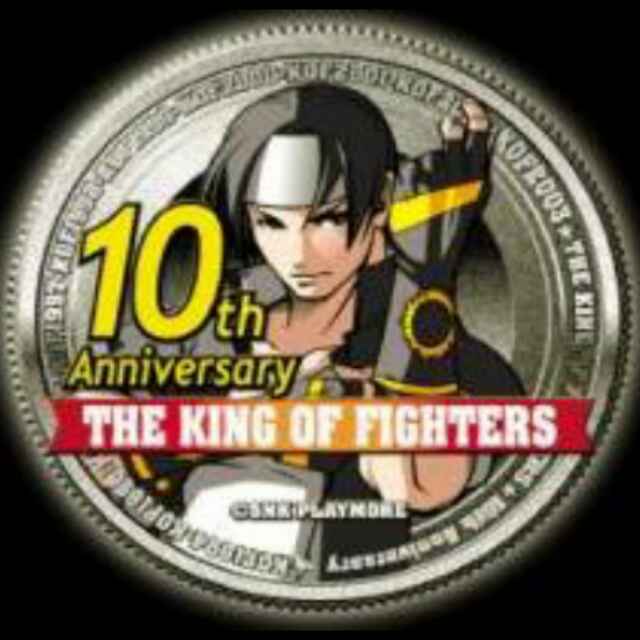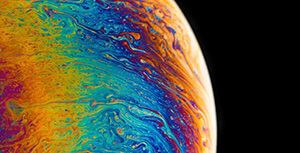背景
原生openGauss为了确保其依赖的第三方动态库的确定性,因此在数据库编译打包时,把这些第三方动态库都放进了lib目录,并且在数据库安装时,还要至少在数据库用户下,全局设置LD_LIBRARY_PATH,其中数据库自带的额部分lib文件会和操作系统的重名,虽然不影响数据库内核功能,但有可能导致部分操作系统命令无法使用。而且OM工具由于也打包了特定版本的python三方库,导致变更操作系统默认的python3版本后,也会无法使用。
类似下面这两种报错就是经常有用户反馈的,墨天轮上搜,大把大把的这些报错
cp: cannot stat '/opt/opengauss/tool/script/gspylib/common/./../../../lib/psutil/_psutil_linux.so_3.9': No such file or directory
ssh: /opt/opengauss/app/lib/libcrypto.so.1.1: version `OPENSSL_1_1_1f' not found (required by ssh)
symbol SSLv3_method version OPENSSL_1_1_0 not defined in file libssl.so.1.1 with link time reference
undefined symbol EVP_KDF_ctrl
在这个社区issue中对有关openssl冲突的讨论,最后结论还是"无法避免"
https://gitee.com/opengauss/openGauss-server/issues/I786FG
而作为openGauss的商业发行版之一MogDB,在其最新发布的5.0.1版本中,完整解决了数据库服务端的上述动态库冲突问题。
测试
一、kylin v10 sp2 sp3 sp1.1
从麒麟官方了解到,从kylin v10 sp1.1 的openssh-8.2p1-9.p03.ky10.x86_64之后(不含),openssl相关的依赖库,都会携带symbol versioning编译,虽然openssl本身的版本仍然是1.1.1f,但由于openGauss数据库自带openssl及依赖库不是这个版本,所以执行ssh/scp等命令时,会报错
version ‘OPENSSL_1_1_1f’ not found
环境说明
两台配置完全一样的虚拟机
OS:
[root@nas-kylin-v10-sp3-node1 ~]# cat /etc/.kyinfo
[dist]
name=Kylin
milestone=Server-V10-SP3-General-Release-2303
arch=x86_64
beta=False
time=2023-03-24 14:53:53
dist_id=Kylin-Server-V10-SP3-General-Release-2303-x86_64-2023-03-24 14:53:53
[servicekey]
key=0230044
[os]
to=
term=2024-07-01
cpu:
[root@nas-kylin-v10-sp3-node1 ~]# lscpu
架构: x86_64
CPU 运行模式: 32-bit, 64-bit
字节序: Little Endian
Address sizes: 39 bits physical, 48 bits virtual
CPU: 3
在线 CPU 列表: 0-2
每个核的线程数: 1
每个座的核数: 3
座: 1
NUMA 节点: 1
厂商 ID: GenuineIntel
CPU 系列: 6
型号: 156
型号名称: Intel(R) Celeron(R) N5095 @ 2.00GHz
步进: 0
CPU MHz: 1996.799
BogoMIPS: 3993.59
超管理器厂商: KVM
虚拟化类型: 完全
L1d 缓存: 96 KiB
L1i 缓存: 96 KiB
L2 缓存: 4.5 MiB
L3 缓存: 12 MiB
NUMA 节点0 CPU: 0-2
Vulnerability Itlb multihit: KVM: Vulnerable
Vulnerability L1tf: Mitigation; PTE Inversion
Vulnerability Mds: Mitigation; Clear CPU buffers; SMT Host state unknown
Vulnerability Meltdown: Mitigation; PTI
Vulnerability Mmio stale data: Mitigation; Clear CPU buffers; SMT Host state unknown
Vulnerability Spec store bypass: Vulnerable
Vulnerability Spectre v1: Mitigation; usercopy/swapgs barriers and __user pointer sanitization
Vulnerability Spectre v2: Mitigation; Retpolines, STIBP disabled, RSB filling, PBRSB-eIBRS Not affected
Vulnerability Srbds: Unknown: Dependent on hypervisor status
Vulnerability Tsx async abort: Not affected
标记: fpu vme de pse tsc msr pae mce cx8 apic sep mtrr pge mca cmov pat pse36 clflush mmx fxsr sse sse2 ht syscall nx rdtscp lm constant_tsc rep_good nopl xtopology nonstop_tsc cpuid
tsc_known_freq pni pclmulqdq ssse3 cx16 sse4_1 sse4_2 x2apic movbe popcnt aes xsave rdrand hypervisor lahf_lm 3dnowprefetch pti fsgsbase rdseed clflushopt md_clear flush_l1d a
rch_capabilities
[root@nas-kylin-v10-sp3-node1 ~]#
安装
安装ptk (1.0.3或以上版本)
curl --proto '=https' --tlsv1.2 -sSf https://cdn-mogdb.enmotech.com/ptk/install.sh | sh
source /root/.bash_profile
确认ptk版本
[root@nas-kylin-v10-sp3-node1 ~]# ptk -v
PTK Version: v1.0.3 release
Go Version: go1.19.4
Build Date: 2023-08-16T18:51:37
Git Hash: a2a45b8
OS/Arch: linux/amd64
编写ptk安装配置文件
- 加密root密码
ptk encrypt password
password: pTk6MjcxN2RkNGM8RD1CPj8+P0IxVzZWeG1KY0FmYjRIN2NhWFpiNXdXMTlkTHlqWnFtbzltc0hBT1BYR0E=
- 编写config.yaml文件
global:
cluster_name: mogdb501
user: mogdb501
db_port: 36300
base_dir: /opt/mogdb501
ssh_option:
port: 22
user: root
password: "pTk6MjcxN2RkNGM8RD1CPj8+P0IxVzZWeG1KY0FmYjRIN2NhWFpiNXdXMTlkTHlqWnFtbzltc0hBT1BYR0E="
db_servers:
- host: 192.168.163.129
role: primary
- host: 192.168.163.130
role: standby
检查操作系统并修复
ptk checkos -f config.yaml
## 当前目录下会生成自动修复脚本
./root_fix************.sh
安装数据库
从20230817起,ptk1.0.3或更高版本会默认安装MogDB 5.0.1或更高版本
ptk install -f config.yaml -p MogDB-5.0.1-Kylin-x86_64-all.tar.gz
中间输出日志省略,最后日志输出如下
INFO[2023-08-16T23:42:24.757] 用时: 2m21s
cluste_name | host | user | port | status | message
--------------+-----------------+----------+-------+---------------+----------
mogdb501 | 192.168.163.129 | mogdb501 | 36300 | start_success | success
| 192.168.163.130 | mogdb501 | 36300 | start_success | success |
| --------------- | -------- | ----- | ------------- | ------- |
| | | | | |
检查
- 查看数据库用户下LD_LIBRARY_PATH环境变量
[root@nas-kylin-v10-sp3-node1 ptk-config]# su - mogdb501
[mogdb501@nas-kylin-v10-sp3-node1 ~]$ echo $LD_LIBRARY_PATH
预期返回空,实际返回空(旧版本会有值)
- 测试数据库用户下gsql命令
[mogdb501@nas-kylin-v10-sp3-node1 ~]$ gsql -r
gsql ((MogDB 5.0.1 build ae6d2ada) compiled at 2023-08-16 09:07:39 commit 0 last mr 1804 )
Non-SSL connection (SSL connection is recommended when requiring high-security)
Type "help" for help.
MogDB=#\q
[mogdb501@nas-kylin-v10-sp3-node1 ~]$
能正常连接数据库
- 测试数据库用户下gs_ctl命令
[mogdb501@nas-kylin-v10-sp3-node1 ~]$ gs_ctl query
[2023-08-16 23:47:52.101][348258][][gs_ctl]: gs_ctl query ,datadir is /opt/mogdb501/data
HA state:
local_role : Primary
static_connections : 1
db_state : Normal
detail_information : Normal
Senders info:
sender_pid : 347856
local_role : Primary
peer_role : Standby
peer_state : Normal
state : Streaming
sender_sent_location : 0/40005C8
sender_write_location : 0/40005C8
sender_flush_location : 0/40005C8
sender_replay_location : 0/40005C8
receiver_received_location : 0/40005C8
receiver_write_location : 0/40005C8
receiver_flush_location : 0/40005C8
receiver_replay_location : 0/40005C8
sync_percent : 100%
sync_state : Sync
sync_priority : 1
sync_most_available : Off
channel : 192.168.163.129:36301-->192.168.163.130:35026
Receiver info:
No information
[mogdb501@nas-kylin-v10-sp3-node1 ~]$
能正常返回同步信息
- 测试数据库用户下ssh命令
[mogdb501@nas-kylin-v10-sp3-node1 ~]$ ssh -V
OpenSSH_8.2p1, OpenSSL 1.1.1f 31 Mar 2020
[mogdb501@nas-kylin-v10-sp3-node1 ~]$ ssh nas-kylin-v10-sp3-node2
Warning: Permanently added 'nas-kylin-v10-sp3-node2,192.168.163.130' (ECDSA) to the list of known hosts.
Activate the web console with: systemctl enable --now cockpit.socket
[mogdb501@nas-kylin-v10-sp3-node2 ~]$ exit
注销
Connection to nas-kylin-v10-sp3-node2 closed.
[mogdb501@nas-kylin-v10-sp3-node1 ~]$
ssh命令不报错,并且能免密连到备节点
- 测试数据库用户下gs_om命令
[mogdb501@nas-kylin-v10-sp3-node1 ~]$ gs_om -t status
-----------------------------------------------------------------------
cluster_name : mogdb501
cluster_state : Normal
redistributing : No
-----------------------------------------------------------------------
[mogdb501@nas-kylin-v10-sp3-node1 ~]$ gs_om -t status --detail
[ Cluster State ]
cluster_state : Normal
redistributing : No
current_az : AZ_ALL
[ Datanode State ]
node node_ip port instance state
-----------------------------------------------------------------------------------------------------
1 nas-kylin-v10-sp3-node1 192.168.163.129 36300 6001 /opt/mogdb501/data P Primary Normal
2 nas-kylin-v10-sp3-node2 192.168.163.130 36300 6002 /opt/mogdb501/data S Standby Normal
[mogdb501@nas-kylin-v10-sp3-node1 ~]$ gs_om -t restart
Stopping cluster.
=========================================
Successfully stopped cluster.
=========================================
End stop cluster.
Starting cluster.
=========================================
[SUCCESS] nas-kylin-v10-sp3-node1
2023-08-16 23:50:55.045 [unknown] [unknown] localhost 23077870674944 0[0:0#0] 0 [BACKEND] WARNING: could not create any HA TCP/IP sockets
[SUCCESS] nas-kylin-v10-sp3-node2
2023-08-16 23:50:59.997 [unknown] [unknown] localhost 22937887319040 0[0:0#0] 0 [BACKEND] WARNING: could not create any HA TCP/IP sockets
=========================================
Successfully started.
[mogdb501@nas-kylin-v10-sp3-node1 ~]$
gs_om 能正常查看集群状态,并且能执行重启集群命令
- 测试数据库用户下gs_guc命令
[mogdb501@nas-kylin-v10-sp3-node1 ~]$ gs_guc set -I all -N all -c "cstore_buffers=16MB"
The gs_guc run with the following arguments: [gs_guc -I all -N all -c cstore_buffers=16MB set ].
Begin to perform the total nodes: 2.
Popen count is 2, Popen success count is 2, Popen failure count is 0.
Begin to perform gs_guc for datanodes.
Command count is 2, Command success count is 2, Command failure count is 0.
Total instances: 2. Failed instances: 0.
ALL: Success to perform gs_guc!
能正常执行多节点的gs_guc命令
二、openEular 22.02
opengauss5.0针对openEular22.02(Linux5.x内核,默认python版本为3.9)的适配方式是,额外再编译了一个基于openEular 22.02的版本,所以官网下载页面出现了两个openEular的下载介质。在此之前,openGauss 只支持使用python3.6(centos7等Linux3.x内核)和python3.7(openEular20.22等Linux4.x内核)。
但实际测试,下载openGauss5.0.0 for openeular20.02版本的介质,是可以手动安装到openeular 22.02上的,只是gs_om由于python版本不匹配而无法使用。
不过,openGauss官方也提供了解除python强依赖的方案
若用户修改过系统python版本,则在安装数据库之前,还需手动安装下列python模块(pip安装即可)。
psutil netifaces cffi pycparser cryptography pynacl bcrypt paramiko
并且在预安装时,需要加上–unused-third-party选项。
这里原理是,openGauss预安装如果加上了–unused-third-party,就会把lib目录里的文件都删掉,这样找不到数据库自带的,就会使用操作系统的,只是这里仍然需要额外使用pip3 install命令来安装文档中说的这些模块。
MogDB5.0.1提供的方案其实是类似的
环境说明
两台配置完全一样的虚拟机
OS:
[root@openeular22 etc]# cat /etc/os-release
NAME="openEuler"
VERSION="22.03 (LTS-SP2)"
ID="openEuler"
VERSION_ID="22.03"
PRETTY_NAME="openEuler 22.03 (LTS-SP2)"
ANSI_COLOR="0;31"
CPU:
[root@openeular22 etc]# lscpu
Architecture: x86_64
CPU op-mode(s): 32-bit, 64-bit
Address sizes: 45 bits physical, 48 bits virtual
Byte Order: Little Endian
CPU(s): 2
On-line CPU(s) list: 0,1
Vendor ID: GenuineIntel
BIOS Vendor ID: GenuineIntel
Model name: Intel(R) Core(TM) i3-9100F CPU @ 3.60GHz
BIOS Model name: Intel(R) Core(TM) i3-9100F CPU @ 3.60GHz
CPU family: 6
Model: 158
Thread(s) per core: 1
Core(s) per socket: 1
Socket(s): 2
Stepping: 11
BogoMIPS: 7199.99
Flags: fpu vme de pse tsc msr pae mce cx8 apic sep mtrr pge mca cmov pat pse36 clflush mmx fxsr sse sse2 ss syscall nx pdpe1gb rdtscp lm constant_tsc arch_perfmon nopl xtopology tsc_reliable
nonstop_tsc cpuid pni pclmulqdq ssse3 fma cx16 pcid sse4_1 sse4_2 x2apic movbe popcnt tsc_deadline_timer aes xsave avx f16c rdrand hypervisor lahf_lm abm 3dnowprefetch invpcid_single p
ti ssbd ibrs ibpb stibp fsgsbase tsc_adjust bmi1 avx2 smep bmi2 invpcid rdseed adx smap clflushopt xsaveopt xsavec xgetbv1 xsaves arat md_clear flush_l1d arch_capabilities
Virtualization features:
Hypervisor vendor: KVM
Virtualization type: full
Caches (sum of all):
L1d: 64 KiB (2 instances)
L1i: 64 KiB (2 instances)
L2: 512 KiB (2 instances)
L3: 12 MiB (2 instances)
NUMA:
NUMA node(s): 1
NUMA node0 CPU(s): 0,1
Vulnerabilities:
Itlb multihit: KVM: Mitigation: VMX unsupported
L1tf: Mitigation; PTE Inversion
Mds: Mitigation; Clear CPU buffers; SMT Host state unknown
Meltdown: Mitigation; PTI
Mmio stale data: Mitigation; Clear CPU buffers; SMT Host state unknown
Retbleed: Mitigation; IBRS
Spec store bypass: Mitigation; Speculative Store Bypass disabled via prctl and seccomp
Spectre v1: Mitigation; usercopy/swapgs barriers and __user pointer sanitization
Spectre v2: Mitigation; IBRS, IBPB conditional, STIBP disabled, RSB filling, PBRSB-eIBRS Not affected
Srbds: Unknown: Dependent on hypervisor status
Tsx async abort: Not affected
[root@openeular22 etc]#
安装
安装过程就省了,步骤和前面完全一样,数据库安装包也是同一个,只是需要额外执行两个命令
- 安装python三方库
pip3 install psutil netifaces cffi pycparser cryptography pynacl bcrypt paramiko
如果网速慢,可以指定下载源,比如
pip3 install psutil netifaces cffi pycparser cryptography pynacl bcrypt paramiko -i http://mirrors.aliyun.com/pypi/simple/ --trusted-host mirrors.aliyun.com
- 去掉OM工具自带的依赖库
ptk cluster shell -n mogdb501 -c "mv \$GPHOME/lib \$GPHOME/lib_bak"
通过ptk,一次性对集群的每个节点发送shell命令,把OM工具的默认lib目录重命名,效果和openGauss的删除文件是一样的,只是重命名相比删除更温和一点
检查
- 查看数据库用户下LD_LIBRARY_PATH环境变量
[root@openeular22 etc]# su - mogdb501c3
Last login: Thu Aug 17 00:21:35 CST 2023 on pts/0
Welcome to 5.10.0-153.12.0.92.oe2203sp2.x86_64
System information as of time: Thu Aug 17 12:28:35 AM CST 2023
System load: 0.12
Processes: 137
Memory used: 29.4%
Swap used: 1.0%
Usage On: 28%
IP address: 192.168.163.226
Users online: 2
To run a command as administrator(user "root"),use "sudo <command>".
[mogdb501c3@openeular22 ~]$ echo $LD_LIBRARY_PATH
[mogdb501c3@openeular22 ~]$
预期返回空,实际返回空(旧版本会有值)
- 测试数据库用户下gsql命令
[mogdb501c3@openeular22 ~]$ gsql -r
gsql ((MogDB 5.0.1 build 0e86ae0f) compiled at 2023-08-15 10:35:55 commit 0 last mr 1804 )
Non-SSL connection (SSL connection is recommended when requiring high-security)
Type "help" for help.
MogDB=# \q
[mogdb501c3@openeular22 ~]$
能正常连接数据库
- 测试数据库用户下gs_ctl命令
[mogdb501c3@openeular22 ~]$ gs_ctl query
[2023-08-17 00:29:44.831][185718][][gs_ctl]: gs_ctl query ,datadir is /opt/mogdb501c3/36200
HA state:
local_role : Primary
static_connections : 1
db_state : Normal
detail_information : Normal
Senders info:
sender_pid : 179000
local_role : Primary
peer_role : Standby
peer_state : Normal
state : Streaming
sender_sent_location : 0/42F4450
sender_write_location : 0/42F4450
sender_flush_location : 0/42F4450
sender_replay_location : 0/42F4450
receiver_received_location : 0/42F4450
receiver_write_location : 0/42F4450
receiver_flush_location : 0/42F4450
receiver_replay_location : 0/42F4450
sync_percent : 100%
sync_state : Sync
sync_priority : 1
sync_most_available : Off
channel : 192.168.163.226:36201-->192.168.163.227:57462
Receiver info:
No information
[mogdb501c3@openeular22 ~]$
能正常返回同步信息
- 测试数据库用户下ssh命令
[mogdb501c3@openeular22 ~]$ ssh -V
OpenSSH_8.8p1, OpenSSL 1.1.1m 14 Dec 2021
[mogdb501c3@openeular22 ~]$ ssh openeular22-2
Authorized users only. All activities may be monitored and reported.
Authorized users only. All activities may be monitored and reported.
Last login: Wed Aug 16 15:31:50 2023
Welcome to 5.10.0-153.12.0.92.oe2203sp2.x86_64
System information as of time: Thu Aug 17 12:30:32 AM CST 2023
System load: 0.47
Processes: 135
Memory used: 27.1%
Swap used: .2%
Usage On: 26%
IP address: 192.168.163.227
Users online: 3
To run a command as administrator(user "root"),use "sudo <command>".
[mogdb501c3@openeular22-2 ~]$ logout
Connection to openeular22-2 closed.
[mogdb501c3@openeular22 ~]$
ssh命令不报错,并且能免密连到备节点
- 测试数据库用户下gs_om命令
[mogdb501c3@openeular22 ~]$ gs_om -t status
-----------------------------------------------------------------------
cluster_name : mogdb501c3
cluster_state : Normal
redistributing : No
-----------------------------------------------------------------------
[mogdb501c3@openeular22 ~]$ gs_om -t status --detail
[ Cluster State ]
cluster_state : Normal
redistributing : No
current_az : AZ_ALL
[ Datanode State ]
node node_ip port instance state
----------------------------------------------------------------------------------------------
1 openeular22 192.168.163.226 36200 6001 /opt/mogdb501c3/36200 P Primary Normal
2 openeular22-2 192.168.163.227 36200 6002 /opt/mogdb501c3/36200 S Standby Normal
[mogdb501c3@openeular22 ~]$ gs_om -t restart
Stopping cluster.
=========================================
Successfully stopped cluster.
=========================================
End stop cluster.
Starting cluster.
=========================================
[SUCCESS] openeular22
2023-08-17 00:31:43.498 [unknown] [unknown] localhost 22568825111552 0[0:0#0] 0 [BACKEND] WARNING: could not create any HA TCP/IP sockets
[SUCCESS] openeular22-2
2023-08-17 00:31:47.722 [unknown] [unknown] localhost 22954672440320 0[0:0#0] 0 [BACKEND] WARNING: could not create any HA TCP/IP sockets
=========================================
Successfully started.
[mogdb501c3@openeular22 ~]$
gs_om 能正常查看集群状态,并且能执行重启集群命令
- 测试数据库用户下gs_guc命令
[mogdb501c3@openeular22 ~]$ gs_guc set -I all -N all -c "cstore_buffers=16MB"
The gs_guc run with the following arguments: [gs_guc -I all -N all -c cstore_buffers=16MB set ].
Begin to perform the total nodes: 2.
Popen count is 2, Popen success count is 2, Popen failure count is 0.
Begin to perform gs_guc for datanodes.
Command count is 2, Command success count is 2, Command failure count is 0.
Total instances: 2. Failed instances: 0.
ALL: Success to perform gs_guc!
能正常执行多节点的gs_guc命令
三、kylin v10 sp3 +python3.8
这个其实就相当于上述两个环境的混合体了,后面有时间再测吧
替代gs_om的工具–ptkc
虽然通过上述方式,可以解决gs_om的python版本依赖问题,但是仍然需要额外安装一堆python模块,因此,MogDB的安装运维管理工具PTK,从0.8版本开始,会在数据库用户下生成ptkc命令,该命令可以替代gs_om,且不像gs_om需要那么多依赖
ptkc,gs_ctl,gs_om 对比
| 功能点 | ptkc | gs_ctl | gs_om |
|---|---|---|---|
| 查询数据库状态 | 支持集群/实例 | 仅支持本地实例 | 支持集群/实例 |
| 启动数据库 | 支持集群/实例 | 仅支持本地实例 | 支持集群/实例 |
| 关闭数据库 | 支持集群/实例 | 仅支持本地实例 | 支持集群/实例 |
| 重启数据库 | 支持集群/实例 | 仅支持本地实例 | 支持集群/实例 |
| 重建数据库 | 支持本地/远程 | 仅支持本地实例 | 支持本地/远程 |
| 指定上游节点重建数据库 | 支持 | 支持 | 不支持 |
| failover | 支持本地/远程 | 仅支持本地实例 | 不支持 |
| switchover | 支持本地/远程 | 仅支持本地实例 | 不支持 |
| 查看数据库参数 | 支持本地/远程 | 不支持 | 不支持 |
| 查看HBA内容 | 支持本地/远程 | 不支持 | 不支持 |
下面是ptkc的简单测试
[mogdb501c3@openeular22 ~]$ ptkc status ##参看集群状态
[ Cluster State ]
cluster_name : mogdb501c3
cluster_state : Normal
database_version : MogDB 5.0.1 (build 0e86ae0f)
[ Datanode State ]
cluster_name | id | ip | port | user | nodename | db_role | state | upstream
---------------+------+-----------------+-------+------------+----------+---------+--------+-----------
mogdb501c3 | 6001 | 192.168.163.226 | 36200 | mogdb501c3 | dn_6001 | primary | Normal | -
| 6002 | 192.168.163.227 | 36200 | mogdb501c3 | dn_6002 | standby | Normal | -
[mogdb501c3@openeular22 ~]$ ptkc restart ## 重启
INFO[2023-08-17T00:41:56.146] operation: stop
INFO[2023-08-17T00:41:56.146] ========================================
INFO[2023-08-17T00:41:56.147] stop db [192.168.163.227:36200] ...
INFO[2023-08-17T00:41:57.427] stop db [192.168.163.227:36200] successfully
INFO[2023-08-17T00:41:57.427] stop db [192.168.163.226:36200] ...
INFO[2023-08-17T00:41:59.456] stop db [192.168.163.226:36200] successfully
INFO[2023-08-17T00:41:59.456] ========================================
INFO[2023-08-17T00:41:59.456] stop successfully
INFO[2023-08-17T00:41:59.961] operation: start
INFO[2023-08-17T00:41:59.962] ========================================
INFO[2023-08-17T00:41:59.962] start db [192.168.163.226:36200] ...
INFO[2023-08-17T00:42:01.012] start db [192.168.163.226:36200] successfully
INFO[2023-08-17T00:42:01.012] start db [192.168.163.227:36200] ...
INFO[2023-08-17T00:42:02.316] start db [192.168.163.227:36200] successfully
INFO[2023-08-17T00:42:03.166] ========================================
INFO[2023-08-17T00:42:03.166] start cluster successfully
[mogdb501c3@openeular22 ~]$
总结
数据库作为一类软件,用户期望的是功能越多越好,但是同时又期望越轻量化越简单越好,本身就是一种矛盾。MogDB在openGauss社区版的基础上,不断吸收来自各行各业真实用户的各种建议,结合团队丰富的开发和运维经验,对于数据库快速安装方面,摸索出其中的平衡点,即ptk+mogdb的组合,让用户不再为安装数据库而发愁。