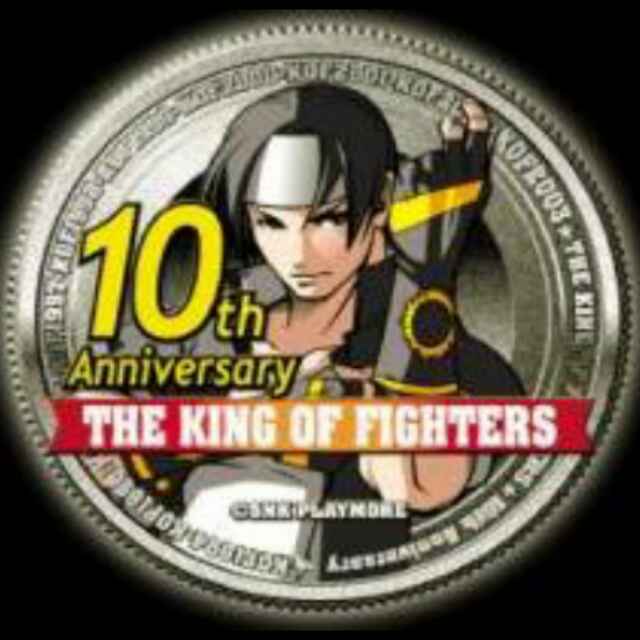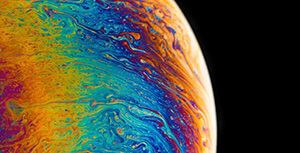测试 ubuntu server 22.04 LTS 安装mogdb 5.0.11
使用的操作系统镜像是
https://releases.ubuntu.com/22.04/ubuntu-22.04.5-live-server-amd64.iso
装好操作系统后,把root登录打开了,方便后续操作。
测试过程
使用官方命令在线安装ptk
root@ubuntu22:~# curl --proto '=https' --tlsv1.2 -sSf https://cdn-mogdb.enmotech.com/ptk/install.sh | sh
Downloading ptk package...
Detected shell: bash
Shell profile: /root/.bashrc
ptk has been added to PATH in /root/.bashrc
open a new terminal or source /root/.bashrc to active it
Installed path: /root/.ptk/bin/ptk
root@ubuntu22:~# source /root/.bashrc
生成本地单机安装模板
root@ubuntu22:~# ptk template --local > config.yaml
检查环境
root@ubuntu22:~# ptk checkos -f config.yaml
INFO[2025-05-08T05:16:25.920] prechecking dependent tools...
ERRO[2025-05-08T05:16:25.949] [192.168.163.120][omm] not found tool: bzip2
ERRO[2025-05-08T05:16:25.950] please install the above missing packages first before do other operations
INFO[2025-05-08T05:16:25.950] write fix os script to root_fix_os.0508.051625.sh success
INFO[2025-05-08T05:16:25.950] time elapsed: 0s
[PTK-4010] system does not satisfy checkos requirement
报错,执行修复
root@ubuntu22:~# ./root_fix_os.0508.051625.sh
++ ip addr
++ grep inet
++ grep -v 'inet6\|127.0.0.1\|grep'
++ awk '{print $2}'
++ awk -F / '{print $1}'
+ local_ips=192.168.163.120
+ for ip in ${local_ips}
+ [[ 192.168.163.120 == \1\9\2\.\1\6\8\.\1\6\3\.\1\2\0 ]]
+ sudo apt install -y bzip2
Reading package lists... Done
Building dependency tree... Done
Reading state information... Done
Suggested packages:
bzip2-doc
The following NEW packages will be installed:
bzip2
0 upgraded, 1 newly installed, 0 to remove and 54 not upgraded.
Need to get 34.8 kB of archives.
After this operation, 117 kB of additional disk space will be used.
Get:1 http://mirrors.tuna.tsinghua.edu.cn/ubuntu jammy/main amd64 bzip2 amd64 1.0.8-5build1 [34.8 kB]
Fetched 34.8 kB in 1s (38.4 kB/s)
Selecting previously unselected package bzip2.
(Reading database ... 74805 files and directories currently installed.)
Preparing to unpack .../bzip2_1.0.8-5build1_amd64.deb ...
Unpacking bzip2 (1.0.8-5build1) ...
Setting up bzip2 (1.0.8-5build1) ...
Processing triggers for man-db (2.10.2-1) ...
Scanning processes...
Scanning linux images...
Running kernel seems to be up-to-date.
No services need to be restarted.
No containers need to be restarted.
No user sessions are running outdated binaries.
No VM guests are running outdated hypervisor (qemu) binaries on this host.
再执行检查
root@ubuntu22:~# ptk checkos -f config.yaml
INFO[2025-05-08T05:16:44.551] prechecking dependent tools...
WARN[2025-05-08T05:16:44.592] [192.168.163.120][omm] device(sda) 'IO Request'=254, expect 256
INFO[2025-05-08T05:16:44.601] [192.168.163.120][omm] platform: ubuntu_22.04_64bit
WARN[2025-05-08T05:16:44.607] [192.168.163.120][omm] net.ipv4.tcp_retries1=3, expect 5
WARN[2025-05-08T05:16:44.618] [192.168.163.120][omm] net.ipv4.tcp_max_syn_backlog=256, expect 65535
WARN[2025-05-08T05:16:44.624] [192.168.163.120][omm] net.ipv4.tcp_tw_reuse=2, expect 1
WARN[2025-05-08T05:16:44.627] [192.168.163.120][omm] net.ipv4.tcp_retries2=15, expect 12
ERRO[2025-05-08T05:16:44.630] [192.168.163.120][omm] net.core.wmem_max=212992, expect 1048576
WARN[2025-05-08T05:16:44.635] [192.168.163.120][omm] net.ipv4.tcp_keepalive_time=7200, expect 30
WARN[2025-05-08T05:16:44.644] [192.168.163.120][omm] net.ipv4.tcp_wmem=4096 16384 4194304, expect 8192 250000 16777216
WARN[2025-05-08T05:16:44.649] [192.168.163.120][omm] net.core.netdev_max_backlog=1000, expect 65535
ERRO[2025-05-08T05:16:44.652] [192.168.163.120][omm] kernel.sem=32000 1024000000 500 32000, expect 250 6400000 1000 25600
WARN[2025-05-08T05:16:44.659] [192.168.163.120][omm] vm.min_free_kbytes=67584, expect 200265
WARN[2025-05-08T05:16:44.662] [192.168.163.120][omm] net.ipv4.tcp_rmem=4096 131072 6291456, expect 8192 250000 16777216
WARN[2025-05-08T05:16:44.664] [192.168.163.120][omm] net.ipv4.tcp_syn_retries=6, expect 5
ERRO[2025-05-08T05:16:44.667] [192.168.163.120][omm] net.core.rmem_max=212992, expect 1048576
ERRO[2025-05-08T05:16:44.670] [192.168.163.120][omm] net.core.wmem_default=212992, expect 262144
WARN[2025-05-08T05:16:44.676] [192.168.163.120][omm] net.ipv4.tcp_keepalive_intvl=75, expect 30
WARN[2025-05-08T05:16:44.681] [192.168.163.120][omm] net.core.somaxconn=4096, expect 65535
ERRO[2025-05-08T05:16:44.684] [192.168.163.120][omm] net.core.rmem_default=212992, expect 262144
INFO[2025-05-08T05:16:44.687] [192.168.163.120][omm] check kernel.core_pattern
INFO[2025-05-08T05:16:44.692] [192.168.163.120][omm] check RemoveIPC value
INFO[2025-05-08T05:16:44.700] [192.168.163.120][omm] check KillUserProcesses value
ERRO[2025-05-08T05:16:46.778] [192.168.163.120][omm] not found package: libaio1
ERRO[2025-05-08T05:16:46.778] [192.168.163.120][omm] not found package: numactl
WARN[2025-05-08T05:16:46.789] [192.168.163.120][omm] device(/dev/sda) readahead value=256, expect 16384.
INFO[2025-05-08T05:16:46.799] [192.168.163.120][omm] kernel version: 5.15.0-139-generic
INFO[2025-05-08T05:16:46.802] [192.168.163.120][omm] swap memory 4004860kB, total memory 4005312kB
INFO[2025-05-08T05:16:46.883] [192.168.163.120][omm] check port 26000
INFO[2025-05-08T05:16:46.894] [192.168.163.120][omm] port 26000 is free
INFO[2025-05-08T05:16:46.909] [192.168.163.120][omm] timezone: +0000
WARN[2025-05-08T05:16:46.917] [192.168.163.120][omm] not found network conf file for ens160 in dir /etc/network, skip check bonding
INFO[2025-05-08T05:16:46.933] all checkers finished
INFO[2025-05-08T05:16:46.934] write fix os script to root_fix_os.0508.051646.sh success
INFO[2025-05-08T05:16:46.934] time elapsed: 2s
# Check Results
Item | Level
------------------------------------+-----------
A1.Check_OS_Version | OK
A2.Check_Kernel_Version | OK
A3.Check_Unicode | OK
A4.Check_TimeZone | OK
A5.Check_Swap_Memory_Configure | OK
A6.Check_SysCtl_Parameter | Abnormal
A7.Check_FileSystem_Configure | OK
A8.Check_Disk_Configure | OK
A9.Check_BlockDev_Configure | Warning
A9.Check_Logical_Block | OK
A10.Check_NR_Request | Warning
A10.Check_Asynchronous_IO_Request | OK
A10.Check_IO_Configure | OK
A11.Check_Network_Configure | OK
A12.Check_Time_Consistency | OK
A13.Check_Firewall_Status | OK
A14.Check_THP_Status | OK
A15.Check_Dependent_Package | Abnormal
A16.Check_CPU_Instruction_Set | OK
A17.Check_Port | OK
A18.Check_Selinux | OK
A19.Check_User_Ulimit | OK
A20.Check_Directory | OK
Total count 23, abnormal count 2, warning count 2
Failed to check os, can’t perform installation unless fix all the abnormal items.
You can use 'ptk checkos -i ITEM --detail' to get detail message
Please check root_fix_os.0508.051646.sh for commands to resolve.
存在 Abnormal 项,继续修复
root@ubuntu22:~# ./root_fix_os.0508.051646.sh
++ ip addr
++ grep inet
++ grep -v 'inet6\|127.0.0.1\|grep'
++ awk '{print $2}'
++ awk -F / '{print $1}'
+ local_ips=192.168.163.120
+ for ip in ${local_ips}
+ [[ 192.168.163.120 == \1\9\2\.\1\6\8\.\1\6\3\.\1\2\0 ]]
+ sed -i /net.core.wmem_max/d /etc/sysctl.conf
+ echo net.core.wmem_max = 1048576
+ sed -i /kernel.sem/d /etc/sysctl.conf
+ echo kernel.sem = 250 6400000 1000 25600
+ sed -i /net.core.rmem_max/d /etc/sysctl.conf
+ echo net.core.rmem_max = 1048576
+ sed -i /net.core.wmem_default/d /etc/sysctl.conf
+ echo net.core.wmem_default = 262144
+ sed -i /net.core.rmem_default/d /etc/sysctl.conf
+ echo net.core.rmem_default = 262144
+ sed -i /RemoveIPC/d /etc/systemd/logind.conf
+ echo RemoveIPC=no
+ systemctl restart systemd-logind
+ sysctl -p
net.core.wmem_max = 1048576
kernel.sem = 250 6400000 1000 25600
net.core.rmem_max = 1048576
net.core.wmem_default = 262144
net.core.rmem_default = 262144
+ sudo apt install -y libaio-dev
Reading package lists... Done
Building dependency tree... Done
Reading state information... Done
The following NEW packages will be installed:
libaio-dev
0 upgraded, 1 newly installed, 0 to remove and 54 not upgraded.
Need to get 21.2 kB of archives.
After this operation, 71.7 kB of additional disk space will be used.
Get:1 http://mirrors.tuna.tsinghua.edu.cn/ubuntu jammy/main amd64 libaio-dev amd64 0.3.112-13build1 [21.2 kB]
Fetched 21.2 kB in 2s (8,758 B/s)
Selecting previously unselected package libaio-dev:amd64.
(Reading database ... 74832 files and directories currently installed.)
Preparing to unpack .../libaio-dev_0.3.112-13build1_amd64.deb ...
Unpacking libaio-dev:amd64 (0.3.112-13build1) ...
Setting up libaio-dev:amd64 (0.3.112-13build1) ...
Processing triggers for man-db (2.10.2-1) ...
Scanning processes...
Scanning linux images...
Running kernel seems to be up-to-date.
No services need to be restarted.
No containers need to be restarted.
No user sessions are running outdated binaries.
No VM guests are running outdated hypervisor (qemu) binaries on this host.
+ sudo apt install -y numactl
Reading package lists... Done
Building dependency tree... Done
Reading state information... Done
The following NEW packages will be installed:
numactl
0 upgraded, 1 newly installed, 0 to remove and 54 not upgraded.
Need to get 36.8 kB of archives.
After this operation, 140 kB of additional disk space will be used.
Get:1 http://mirrors.tuna.tsinghua.edu.cn/ubuntu jammy/main amd64 numactl amd64 2.0.14-3ubuntu2 [36.8 kB]
Fetched 36.8 kB in 2s (16.3 kB/s)
Selecting previously unselected package numactl.
(Reading database ... 74851 files and directories currently installed.)
Preparing to unpack .../numactl_2.0.14-3ubuntu2_amd64.deb ...
Unpacking numactl (2.0.14-3ubuntu2) ...
Setting up numactl (2.0.14-3ubuntu2) ...
Processing triggers for man-db (2.10.2-1) ...
Scanning processes...
Scanning linux images...
Running kernel seems to be up-to-date.
No services need to be restarted.
No containers need to be restarted.
No user sessions are running outdated binaries.
No VM guests are running outdated hypervisor (qemu) binaries on this host.
再检查
root@ubuntu22:~# ptk checkos -f config.yaml
INFO[2025-05-08T05:17:12.034] prechecking dependent tools...
INFO[2025-05-08T05:17:12.067] [192.168.163.120][omm] kernel version: 5.15.0-139-generic
WARN[2025-05-08T05:17:12.082] [192.168.163.120][omm] device(sda) 'IO Request'=254, expect 256
INFO[2025-05-08T05:17:12.093] [192.168.163.120][omm] timezone: +0000
INFO[2025-05-08T05:17:12.097] [192.168.163.120][omm] swap memory 4004860kB, total memory 4005312kB
WARN[2025-05-08T05:17:12.111] [192.168.163.120][omm] net.ipv4.tcp_rmem=4096 131072 6291456, expect 8192 250000 16777216
WARN[2025-05-08T05:17:12.117] [192.168.163.120][omm] net.core.netdev_max_backlog=1000, expect 65535
WARN[2025-05-08T05:17:12.120] [192.168.163.120][omm] net.core.somaxconn=4096, expect 65535
WARN[2025-05-08T05:17:12.126] [192.168.163.120][omm] net.ipv4.tcp_keepalive_intvl=75, expect 30
WARN[2025-05-08T05:17:12.145] [192.168.163.120][omm] net.ipv4.tcp_retries1=3, expect 5
WARN[2025-05-08T05:17:12.153] [192.168.163.120][omm] net.ipv4.tcp_tw_reuse=2, expect 1
WARN[2025-05-08T05:17:12.158] [192.168.163.120][omm] net.ipv4.tcp_keepalive_time=7200, expect 30
WARN[2025-05-08T05:17:12.164] [192.168.163.120][omm] net.ipv4.tcp_syn_retries=6, expect 5
WARN[2025-05-08T05:17:12.171] [192.168.163.120][omm] vm.min_free_kbytes=67584, expect 200265
WARN[2025-05-08T05:17:12.179] [192.168.163.120][omm] net.ipv4.tcp_retries2=15, expect 12
WARN[2025-05-08T05:17:12.191] [192.168.163.120][omm] net.ipv4.tcp_wmem=4096 16384 4194304, expect 8192 250000 16777216
WARN[2025-05-08T05:17:12.193] [192.168.163.120][omm] net.ipv4.tcp_max_syn_backlog=256, expect 65535
INFO[2025-05-08T05:17:12.193] [192.168.163.120][omm] check kernel.core_pattern
INFO[2025-05-08T05:17:12.199] [192.168.163.120][omm] check RemoveIPC value
INFO[2025-05-08T05:17:12.203] [192.168.163.120][omm] check KillUserProcesses value
WARN[2025-05-08T05:17:12.214] [192.168.163.120][omm] device(/dev/sda) readahead value=256, expect 16384.
INFO[2025-05-08T05:17:12.218] [192.168.163.120][omm] platform: ubuntu_22.04_64bit
WARN[2025-05-08T05:17:12.229] [192.168.163.120][omm] not found network conf file for ens160 in dir /etc/network, skip check bonding
INFO[2025-05-08T05:17:14.388] [192.168.163.120][omm] check port 26000
INFO[2025-05-08T05:17:14.393] [192.168.163.120][omm] port 26000 is free
INFO[2025-05-08T05:17:14.393] all checkers finished
INFO[2025-05-08T05:17:14.393] time elapsed: 2s
# Check Results
Item | Level
------------------------------------+----------
A1.Check_OS_Version | OK
A2.Check_Kernel_Version | OK
A3.Check_Unicode | OK
A4.Check_TimeZone | OK
A5.Check_Swap_Memory_Configure | OK
A6.Check_SysCtl_Parameter | Warning
A7.Check_FileSystem_Configure | OK
A8.Check_Disk_Configure | OK
A9.Check_BlockDev_Configure | Warning
A9.Check_Logical_Block | OK
A10.Check_IO_Configure | OK
A10.Check_NR_Request | Warning
A10.Check_Asynchronous_IO_Request | OK
A11.Check_Network_Configure | OK
A12.Check_Time_Consistency | OK
A13.Check_Firewall_Status | OK
A14.Check_THP_Status | OK
A15.Check_Dependent_Package | Warning
A16.Check_CPU_Instruction_Set | OK
A17.Check_Port | OK
A18.Check_Selinux | OK
A19.Check_User_Ulimit | OK
A20.Check_Directory | OK
Total count 23, abnormal count 0, warning count 4
检查通过,在线安装MogDB
root@ubuntu22:~# ptk install -f config.yaml
INFO[2025-05-08T05:17:22.022] PTK Version: 1.7.5 release
INFO[2025-05-08T05:17:22.022] load config from config.yaml
If you continue to install the software,
you are accepting the license agreement of the software.
[Y]: Accept and continue
[C]: Show content of licence agreement
[N]: Abort installation and exit
✔ Please enter (default: Y): y
Cluster Name: "pike"
+--------------+-----------------+-------------+-------+---------+-----------------+----------+
| az(priority) | ip | user(group) | port | role | data dir | upstream |
+--------------+-----------------+-------------+-------+---------+-----------------+----------+
| AZ1(1) | 192.168.163.120 | omm(omm) | 26000 | primary | /opt/mogdb/data | - |
+--------------+-----------------+-------------+-------+---------+-----------------+----------+
✔ Is cluster config correct (default=n) [y/n]: y
INFO[2025-05-08T05:17:25.063] start check hostname ...
INFO[2025-05-08T05:17:25.066] check hostname success
INFO[2025-05-08T05:17:25.066] start check os ...
INFO[2025-05-08T05:17:25.066] prechecking dependent tools...
INFO[2025-05-08T05:17:25.163] [192.168.163.120][omm] timezone: +0000
WARN[2025-05-08T05:17:25.175] [192.168.163.120][omm] net.ipv4.tcp_tw_reuse=2, expect 1
WARN[2025-05-08T05:17:25.179] [192.168.163.120][omm] net.ipv4.tcp_wmem=4096 16384 4194304, expect 8192 250000 16777216
WARN[2025-05-08T05:17:25.187] [192.168.163.120][omm] net.core.somaxconn=4096, expect 65535
WARN[2025-05-08T05:17:25.193] [192.168.163.120][omm] net.ipv4.tcp_keepalive_time=7200, expect 30
WARN[2025-05-08T05:17:25.196] [192.168.163.120][omm] net.ipv4.tcp_keepalive_intvl=75, expect 30
WARN[2025-05-08T05:17:25.202] [192.168.163.120][omm] net.core.netdev_max_backlog=1000, expect 65535
WARN[2025-05-08T05:17:25.205] [192.168.163.120][omm] net.ipv4.tcp_max_syn_backlog=256, expect 65535
WARN[2025-05-08T05:17:25.214] [192.168.163.120][omm] vm.min_free_kbytes=67584, expect 200265
WARN[2025-05-08T05:17:25.219] [192.168.163.120][omm] net.ipv4.tcp_retries1=3, expect 5
WARN[2025-05-08T05:17:25.223] [192.168.163.120][omm] net.ipv4.tcp_retries2=15, expect 12
WARN[2025-05-08T05:17:25.225] [192.168.163.120][omm] net.ipv4.tcp_rmem=4096 131072 6291456, expect 8192 250000 16777216
WARN[2025-05-08T05:17:25.237] [192.168.163.120][omm] net.ipv4.tcp_syn_retries=6, expect 5
INFO[2025-05-08T05:17:25.251] [192.168.163.120][omm] check kernel.core_pattern
INFO[2025-05-08T05:17:25.257] [192.168.163.120][omm] check KillUserProcesses value
INFO[2025-05-08T05:17:25.266] [192.168.163.120][omm] check RemoveIPC value
WARN[2025-05-08T05:17:25.279] [192.168.163.120][omm] device(sda) 'IO Request'=254, expect 256
WARN[2025-05-08T05:17:25.293] [192.168.163.120][omm] device(/dev/sda) readahead value=256, expect 16384.
INFO[2025-05-08T05:17:25.297] [192.168.163.120][omm] check port 26000
INFO[2025-05-08T05:17:25.302] [192.168.163.120][omm] port 26000 is free
INFO[2025-05-08T05:17:25.306] [192.168.163.120][omm] platform: ubuntu_22.04_64bit
INFO[2025-05-08T05:17:25.309] [192.168.163.120][omm] swap memory 4004860kB, total memory 4005312kB
INFO[2025-05-08T05:17:27.422] [192.168.163.120][omm] kernel version: 5.15.0-139-generic
WARN[2025-05-08T05:17:27.429] [192.168.163.120][omm] not found network conf file for ens160 in dir /etc/network, skip check bonding
INFO[2025-05-08T05:17:27.444] all checkers finished
INFO[2025-05-08T05:17:27.445] time elapsed: 2s
INFO[2025-05-08T05:17:27.445] check os success
INFO[2025-05-08T05:17:27.445] start check distro ...
INFO[2025-05-08T05:17:27.445] check distro success
INFO[2025-05-08T05:17:27.445] start check user ...
INFO[2025-05-08T05:17:27.449] check user success
INFO[2025-05-08T05:17:27.449] start check port ...
INFO[2025-05-08T05:17:27.449] checking port 26000 on host 192.168.163.120 (db listen port) ...
INFO[2025-05-08T05:17:27.453] checking port 26001 on host 192.168.163.120 (db HA port) ...
INFO[2025-05-08T05:17:27.458] check port success
INFO[2025-05-08T05:17:27.461] [192.168.163.120][omm] create os user omm, group omm
INFO[2025-05-08T05:17:27.482] [192.168.163.120][omm] set ulimit configs
INFO[2025-05-08T05:17:27.485] start prepare installation package ...
INFO[2025-05-08T05:17:27.485] no package specified, use online package: https://cdn-mogdb.enmotech.com/mogdb-media/5.0.9/CentOS_x86_64/MogDB-5.0.9-CentOS-x86_64-all.tar.gz
INFO[2025-05-08T05:17:27.485] downloading MogDB-5.0.9-CentOS-x86_64-all.tar.gz ...
INFO[2025-05-08T05:17:37.094] download successfully
INFO[2025-05-08T05:17:37.095] installation package is ready
INFO[2025-05-08T05:17:37.095] parse installation package ...
INFO[2025-05-08T05:17:44.615] start validate installation package md5...
INFO[2025-05-08T05:17:44.824] validate installation package md5 success
INFO[2025-05-08T05:17:44.824] db product: MogDB, version: 5.0.9, number: 92.930, commit_id: 191cef4e
INFO[2025-05-08T05:17:45.355] extract MogDB-5.0.9-CentOS-64bit.tar.gz to dir /tmp/ptk_tmp_2121412701
INFO[2025-05-08T05:17:47.460] execute command: mogdb --version
ERRO[2025-05-08T05:17:47.465] task execute failed
Address: root@192.168.163.120
Task: execute command: mogdb --version
Error: mogdb: error while loading shared libraries: libncurses.so.5: cannot open shared object file: No such file or directory, exit status 127
ERRO[2025-05-08T05:17:47.584] mogdb: error while loading shared libraries: libncurses.so.5: cannot open shared object file: No such file or directory, exit status 127
INFO[2025-05-08T05:17:47.584] start rollback ...
INFO[2025-05-08T05:17:47.609] rollback success
INFO[2025-05-08T05:17:47.609] clear temp dirs ...
INFO[2025-05-08T05:17:47.609] clear temp dirs success
INFO[2025-05-08T05:17:47.609] time elapsed: 24s
cluste_name | host | user | port | status | message
--------------+-----------------+------+-------+------------------+----------
pike | 192.168.163.120 | omm | 26000 | precheck_success | success
mogdb: error while loading shared libraries: libncurses.so.5: cannot open shared object file: No such file or directory, exit status 127
安装报错,少了libncurses.so.5 ,带上--gen-warning-fix进行检查
root@ubuntu22:~# ptk checkos -f config.yaml --gen-warning-fix
INFO[2025-05-08T05:19:24.740] prechecking dependent tools...
WARN[2025-05-08T05:19:24.784] [192.168.163.120][omm] net.ipv4.tcp_retries1=3, expect 5
WARN[2025-05-08T05:19:24.792] [192.168.163.120][omm] net.ipv4.tcp_keepalive_intvl=75, expect 30
WARN[2025-05-08T05:19:24.795] [192.168.163.120][omm] net.ipv4.tcp_wmem=4096 16384 4194304, expect 8192 250000 16777216
WARN[2025-05-08T05:19:24.799] [192.168.163.120][omm] net.ipv4.tcp_max_syn_backlog=256, expect 65535
WARN[2025-05-08T05:19:24.810] [192.168.163.120][omm] net.ipv4.tcp_rmem=4096 131072 6291456, expect 8192 250000 16777216
WARN[2025-05-08T05:19:24.816] [192.168.163.120][omm] net.ipv4.tcp_syn_retries=6, expect 5
WARN[2025-05-08T05:19:24.829] [192.168.163.120][omm] net.ipv4.tcp_retries2=15, expect 12
WARN[2025-05-08T05:19:24.835] [192.168.163.120][omm] net.ipv4.tcp_keepalive_time=7200, expect 30
WARN[2025-05-08T05:19:24.838] [192.168.163.120][omm] net.core.netdev_max_backlog=1000, expect 65535
WARN[2025-05-08T05:19:24.843] [192.168.163.120][omm] net.core.somaxconn=4096, expect 65535
WARN[2025-05-08T05:19:24.849] [192.168.163.120][omm] net.ipv4.tcp_tw_reuse=2, expect 1
WARN[2025-05-08T05:19:24.861] [192.168.163.120][omm] vm.min_free_kbytes=67584, expect 200265
INFO[2025-05-08T05:19:24.867] [192.168.163.120][omm] check kernel.core_pattern
INFO[2025-05-08T05:19:24.873] [192.168.163.120][omm] check RemoveIPC value
INFO[2025-05-08T05:19:24.877] [192.168.163.120][omm] check KillUserProcesses value
WARN[2025-05-08T05:19:24.892] [192.168.163.120][omm] device(/dev/sda) readahead value=256, expect 16384.
WARN[2025-05-08T05:19:24.900] [192.168.163.120][omm] device(sda) 'IO Request'=254, expect 256
INFO[2025-05-08T05:19:24.910] [192.168.163.120][omm] kernel version: 5.15.0-139-generic
INFO[2025-05-08T05:19:24.914] [192.168.163.120][omm] timezone: +0000
INFO[2025-05-08T05:19:24.918] [192.168.163.120][omm] swap memory 4004860kB, total memory 4005312kB
WARN[2025-05-08T05:19:24.925] [192.168.163.120][omm] not found network conf file for ens160 in dir /etc/network, skip check bonding
INFO[2025-05-08T05:19:24.943] [192.168.163.120][omm] platform: ubuntu_22.04_64bit
INFO[2025-05-08T05:19:27.074] [192.168.163.120][omm] check port 26000
INFO[2025-05-08T05:19:27.079] [192.168.163.120][omm] port 26000 is free
INFO[2025-05-08T05:19:27.083] all checkers finished
INFO[2025-05-08T05:19:27.084] write fix os script to root_fix_os.0508.051927.sh success
INFO[2025-05-08T05:19:27.084] time elapsed: 2s
# Check Results
Item | Level
------------------------------------+----------
A1.Check_OS_Version | OK
A2.Check_Kernel_Version | OK
A3.Check_Unicode | OK
A4.Check_TimeZone | OK
A5.Check_Swap_Memory_Configure | OK
A6.Check_SysCtl_Parameter | Warning
A7.Check_FileSystem_Configure | OK
A8.Check_Disk_Configure | OK
A9.Check_BlockDev_Configure | Warning
A9.Check_Logical_Block | OK
A10.Check_NR_Request | Warning
A10.Check_Asynchronous_IO_Request | OK
A10.Check_IO_Configure | OK
A11.Check_Network_Configure | OK
A12.Check_Time_Consistency | OK
A13.Check_Firewall_Status | OK
A14.Check_THP_Status | OK
A15.Check_Dependent_Package | Warning
A16.Check_CPU_Instruction_Set | OK
A17.Check_Port | OK
A18.Check_Selinux | OK
A19.Check_User_Ulimit | OK
A20.Check_Directory | OK
Total count 23, abnormal count 0, warning count 4
执行修复
root@ubuntu22:~# ./root_fix_os.0508.051927.sh
++ ip addr
++ grep inet
++ grep -v 'inet6\|127.0.0.1\|grep'
++ awk '{print $2}'
++ awk -F / '{print $1}'
+ local_ips=192.168.163.120
+ for ip in ${local_ips}
+ [[ 192.168.163.120 == \1\9\2\.\1\6\8\.\1\6\3\.\1\2\0 ]]
+ sed -i /net.ipv4.tcp_retries1/d /etc/sysctl.conf
+ echo net.ipv4.tcp_retries1 = 5
+ sed -i /net.ipv4.tcp_keepalive_intvl/d /etc/sysctl.conf
+ echo net.ipv4.tcp_keepalive_intvl = 30
+ sed -i /net.ipv4.tcp_wmem/d /etc/sysctl.conf
+ echo net.ipv4.tcp_wmem = 8192 250000 16777216
+ sed -i /net.ipv4.tcp_max_syn_backlog/d /etc/sysctl.conf
+ echo net.ipv4.tcp_max_syn_backlog = 65535
+ sed -i /net.ipv4.tcp_rmem/d /etc/sysctl.conf
+ echo net.ipv4.tcp_rmem = 8192 250000 16777216
+ sed -i /net.ipv4.tcp_syn_retries/d /etc/sysctl.conf
+ echo net.ipv4.tcp_syn_retries = 5
+ sed -i /net.ipv4.tcp_retries2/d /etc/sysctl.conf
+ echo net.ipv4.tcp_retries2 = 12
+ sed -i /net.ipv4.tcp_keepalive_time/d /etc/sysctl.conf
+ echo net.ipv4.tcp_keepalive_time = 30
+ sed -i /net.core.netdev_max_backlog/d /etc/sysctl.conf
+ echo net.core.netdev_max_backlog = 65535
+ sed -i /net.core.somaxconn/d /etc/sysctl.conf
+ echo net.core.somaxconn = 65535
+ sed -i /net.ipv4.tcp_tw_reuse/d /etc/sysctl.conf
+ echo net.ipv4.tcp_tw_reuse = 1
+ sed -i /vm.min_free_kbytes/d /etc/sysctl.conf
+ echo vm.min_free_kbytes = 200265
+ sysctl -p
net.core.wmem_max = 1048576
kernel.sem = 250 6400000 1000 25600
net.core.rmem_max = 1048576
net.core.wmem_default = 262144
net.core.rmem_default = 262144
net.ipv4.tcp_retries1 = 5
net.ipv4.tcp_keepalive_intvl = 30
net.ipv4.tcp_wmem = 8192 250000 16777216
net.ipv4.tcp_max_syn_backlog = 65535
net.ipv4.tcp_rmem = 8192 250000 16777216
net.ipv4.tcp_syn_retries = 5
net.ipv4.tcp_retries2 = 12
net.ipv4.tcp_keepalive_time = 30
net.core.netdev_max_backlog = 65535
net.core.somaxconn = 65535
net.ipv4.tcp_tw_reuse = 1
vm.min_free_kbytes = 200265
+ sudo blockdev --setra 16384 /dev/sda
+ echo 256
+ sudo apt install -y flex
Reading package lists... Done
Building dependency tree... Done
Reading state information... Done
The following additional packages will be installed:
cpp cpp-11 fontconfig-config fonts-dejavu-core gcc gcc-11 gcc-11-base libasan6 libatomic1 libc-dev-bin libc-devtools libc6-dev libcc1-0 libcrypt-dev libdeflate0
libfl-dev libfl2 libfontconfig1 libgcc-11-dev libgd3 libgomp1 libisl23 libitm1 libjbig0 libjpeg-turbo8 libjpeg8 liblsan0 libmpc3 libnsl-dev libquadmath0
libtiff5 libtirpc-dev libtsan0 libubsan1 libwebp7 libxpm4 linux-libc-dev m4 manpages-dev rpcsvc-proto
Suggested packages:
cpp-doc gcc-11-locales bison build-essential flex-doc gcc-multilib make autoconf automake libtool gdb gcc-doc gcc-11-multilib gcc-11-doc glibc-doc libgd-tools
m4-doc
The following NEW packages will be installed:
cpp cpp-11 flex fontconfig-config fonts-dejavu-core gcc gcc-11 gcc-11-base libasan6 libatomic1 libc-dev-bin libc-devtools libc6-dev libcc1-0 libcrypt-dev
libdeflate0 libfl-dev libfl2 libfontconfig1 libgcc-11-dev libgd3 libgomp1 libisl23 libitm1 libjbig0 libjpeg-turbo8 libjpeg8 liblsan0 libmpc3 libnsl-dev
libquadmath0 libtiff5 libtirpc-dev libtsan0 libubsan1 libwebp7 libxpm4 linux-libc-dev m4 manpages-dev rpcsvc-proto
0 upgraded, 41 newly installed, 0 to remove and 54 not upgraded.
Need to get 49.2 MB of archives.
After this operation, 154 MB of additional disk space will be used.
Get:1 http://mirrors.tuna.tsinghua.edu.cn/ubuntu jammy/main amd64 m4 amd64 1.4.18-5ubuntu2 [199 kB]
Get:2 http://mirrors.tuna.tsinghua.edu.cn/ubuntu jammy/main amd64 flex amd64 2.6.4-8build2 [307 kB]
Get:3 http://cn.archive.ubuntu.com/ubuntu jammy-updates/main amd64 gcc-11-base amd64 11.4.0-1ubuntu1~22.04 [20.2 kB]
Get:4 http://mirrors.tuna.tsinghua.edu.cn/ubuntu jammy/main amd64 libisl23 amd64 0.24-2build1 [727 kB]
Get:5 http://mirrors.tuna.tsinghua.edu.cn/ubuntu jammy/main amd64 libmpc3 amd64 1.2.1-2build1 [46.9 kB]
Get:6 http://cn.archive.ubuntu.com/ubuntu jammy-updates/main amd64 cpp-11 amd64 11.4.0-1ubuntu1~22.04 [10.0 MB]
Get:7 http://mirrors.tuna.tsinghua.edu.cn/ubuntu jammy/main amd64 cpp amd64 4:11.2.0-1ubuntu1 [27.7 kB]
Get:8 http://mirrors.tuna.tsinghua.edu.cn/ubuntu jammy/main amd64 fonts-dejavu-core all 2.37-2build1 [1,041 kB]
Get:9 http://mirrors.tuna.tsinghua.edu.cn/ubuntu jammy/main amd64 fontconfig-config all 2.13.1-4.2ubuntu5 [29.1 kB]
Get:10 http://cn.archive.ubuntu.com/ubuntu jammy-updates/main amd64 libcc1-0 amd64 12.3.0-1ubuntu1~22.04 [48.3 kB]
Get:11 http://cn.archive.ubuntu.com/ubuntu jammy-updates/main amd64 libgomp1 amd64 12.3.0-1ubuntu1~22.04 [126 kB]
Get:12 http://cn.archive.ubuntu.com/ubuntu jammy-updates/main amd64 libitm1 amd64 12.3.0-1ubuntu1~22.04 [30.2 kB]
Get:13 http://cn.archive.ubuntu.com/ubuntu jammy-updates/main amd64 libatomic1 amd64 12.3.0-1ubuntu1~22.04 [10.4 kB]
Get:14 http://cn.archive.ubuntu.com/ubuntu jammy-updates/main amd64 libasan6 amd64 11.4.0-1ubuntu1~22.04 [2,282 kB]
Get:15 http://cn.archive.ubuntu.com/ubuntu jammy-updates/main amd64 liblsan0 amd64 12.3.0-1ubuntu1~22.04 [1,069 kB]
Get:16 http://cn.archive.ubuntu.com/ubuntu jammy-updates/main amd64 libtsan0 amd64 11.4.0-1ubuntu1~22.04 [2,260 kB]
Get:17 http://cn.archive.ubuntu.com/ubuntu jammy-updates/main amd64 libubsan1 amd64 12.3.0-1ubuntu1~22.04 [976 kB]
Get:18 http://cn.archive.ubuntu.com/ubuntu jammy-updates/main amd64 libquadmath0 amd64 12.3.0-1ubuntu1~22.04 [154 kB]
Get:19 http://cn.archive.ubuntu.com/ubuntu jammy-updates/main amd64 libgcc-11-dev amd64 11.4.0-1ubuntu1~22.04 [2,517 kB]
Get:20 http://cn.archive.ubuntu.com/ubuntu jammy-updates/main amd64 gcc-11 amd64 11.4.0-1ubuntu1~22.04 [20.1 MB]
Get:21 http://mirrors.tuna.tsinghua.edu.cn/ubuntu jammy/main amd64 gcc amd64 4:11.2.0-1ubuntu1 [5,112 B]
Get:22 http://mirrors.tuna.tsinghua.edu.cn/ubuntu jammy-updates/main amd64 libc-dev-bin amd64 2.35-0ubuntu3.9 [20.3 kB]
Get:23 http://mirrors.tuna.tsinghua.edu.cn/ubuntu jammy/main amd64 libfontconfig1 amd64 2.13.1-4.2ubuntu5 [131 kB]
Get:24 http://mirrors.tuna.tsinghua.edu.cn/ubuntu jammy/main amd64 libjpeg-turbo8 amd64 2.1.2-0ubuntu1 [134 kB]
Get:25 http://mirrors.tuna.tsinghua.edu.cn/ubuntu jammy/main amd64 libjpeg8 amd64 8c-2ubuntu10 [2,264 B]
Get:26 http://mirrors.tuna.tsinghua.edu.cn/ubuntu jammy/main amd64 libdeflate0 amd64 1.10-2 [70.9 kB]
Get:27 http://mirrors.tuna.tsinghua.edu.cn/ubuntu jammy-updates/main amd64 libjbig0 amd64 2.1-3.1ubuntu0.22.04.1 [29.2 kB]
Get:28 http://mirrors.tuna.tsinghua.edu.cn/ubuntu jammy-updates/main amd64 libwebp7 amd64 1.2.2-2ubuntu0.22.04.2 [206 kB]
Get:29 http://mirrors.tuna.tsinghua.edu.cn/ubuntu jammy-updates/main amd64 libtiff5 amd64 4.3.0-6ubuntu0.10 [185 kB]
Get:30 http://mirrors.tuna.tsinghua.edu.cn/ubuntu jammy-updates/main amd64 libxpm4 amd64 1:3.5.12-1ubuntu0.22.04.2 [36.7 kB]
Get:31 http://mirrors.tuna.tsinghua.edu.cn/ubuntu jammy-updates/main amd64 libgd3 amd64 2.3.0-2ubuntu2.3 [129 kB]
Get:32 http://mirrors.tuna.tsinghua.edu.cn/ubuntu jammy-updates/main amd64 libc-devtools amd64 2.35-0ubuntu3.9 [29.0 kB]
Get:33 http://mirrors.tuna.tsinghua.edu.cn/ubuntu jammy-updates/main amd64 linux-libc-dev amd64 5.15.0-139.149 [1,298 kB]
Get:34 http://mirrors.tuna.tsinghua.edu.cn/ubuntu jammy/main amd64 libcrypt-dev amd64 1:4.4.27-1 [112 kB]
Get:35 http://mirrors.tuna.tsinghua.edu.cn/ubuntu jammy/main amd64 rpcsvc-proto amd64 1.4.2-0ubuntu6 [68.5 kB]
Get:36 http://mirrors.tuna.tsinghua.edu.cn/ubuntu jammy-updates/main amd64 libtirpc-dev amd64 1.3.2-2ubuntu0.1 [192 kB]
Get:37 http://mirrors.tuna.tsinghua.edu.cn/ubuntu jammy/main amd64 libnsl-dev amd64 1.3.0-2build2 [71.3 kB]
Get:38 http://mirrors.tuna.tsinghua.edu.cn/ubuntu jammy-updates/main amd64 libc6-dev amd64 2.35-0ubuntu3.9 [2,100 kB]
Get:39 http://mirrors.tuna.tsinghua.edu.cn/ubuntu jammy/main amd64 libfl2 amd64 2.6.4-8build2 [10.7 kB]
Get:40 http://mirrors.tuna.tsinghua.edu.cn/ubuntu jammy/main amd64 libfl-dev amd64 2.6.4-8build2 [6,236 B]
Get:41 http://mirrors.tuna.tsinghua.edu.cn/ubuntu jammy/main amd64 manpages-dev all 5.10-1ubuntu1 [2,309 kB]
Fetched 49.2 MB in 1min 47s (458 kB/s)
Extracting templates from packages: 100%
Selecting previously unselected package m4.
(Reading database ... 74865 files and directories currently installed.)
Preparing to unpack .../00-m4_1.4.18-5ubuntu2_amd64.deb ...
Unpacking m4 (1.4.18-5ubuntu2) ...
Selecting previously unselected package flex.
Preparing to unpack .../01-flex_2.6.4-8build2_amd64.deb ...
Unpacking flex (2.6.4-8build2) ...
Selecting previously unselected package gcc-11-base:amd64.
Preparing to unpack .../02-gcc-11-base_11.4.0-1ubuntu1~22.04_amd64.deb ...
Unpacking gcc-11-base:amd64 (11.4.0-1ubuntu1~22.04) ...
Selecting previously unselected package libisl23:amd64.
Preparing to unpack .../03-libisl23_0.24-2build1_amd64.deb ...
Unpacking libisl23:amd64 (0.24-2build1) ...
Selecting previously unselected package libmpc3:amd64.
Preparing to unpack .../04-libmpc3_1.2.1-2build1_amd64.deb ...
Unpacking libmpc3:amd64 (1.2.1-2build1) ...
Selecting previously unselected package cpp-11.
Preparing to unpack .../05-cpp-11_11.4.0-1ubuntu1~22.04_amd64.deb ...
Unpacking cpp-11 (11.4.0-1ubuntu1~22.04) ...
Selecting previously unselected package cpp.
Preparing to unpack .../06-cpp_4%3a11.2.0-1ubuntu1_amd64.deb ...
Unpacking cpp (4:11.2.0-1ubuntu1) ...
Selecting previously unselected package fonts-dejavu-core.
Preparing to unpack .../07-fonts-dejavu-core_2.37-2build1_all.deb ...
Unpacking fonts-dejavu-core (2.37-2build1) ...
Selecting previously unselected package fontconfig-config.
Preparing to unpack .../08-fontconfig-config_2.13.1-4.2ubuntu5_all.deb ...
Unpacking fontconfig-config (2.13.1-4.2ubuntu5) ...
Selecting previously unselected package libcc1-0:amd64.
Preparing to unpack .../09-libcc1-0_12.3.0-1ubuntu1~22.04_amd64.deb ...
Unpacking libcc1-0:amd64 (12.3.0-1ubuntu1~22.04) ...
Selecting previously unselected package libgomp1:amd64.
Preparing to unpack .../10-libgomp1_12.3.0-1ubuntu1~22.04_amd64.deb ...
Unpacking libgomp1:amd64 (12.3.0-1ubuntu1~22.04) ...
Selecting previously unselected package libitm1:amd64.
Preparing to unpack .../11-libitm1_12.3.0-1ubuntu1~22.04_amd64.deb ...
Unpacking libitm1:amd64 (12.3.0-1ubuntu1~22.04) ...
Selecting previously unselected package libatomic1:amd64.
Preparing to unpack .../12-libatomic1_12.3.0-1ubuntu1~22.04_amd64.deb ...
Unpacking libatomic1:amd64 (12.3.0-1ubuntu1~22.04) ...
Selecting previously unselected package libasan6:amd64.
Preparing to unpack .../13-libasan6_11.4.0-1ubuntu1~22.04_amd64.deb ...
Unpacking libasan6:amd64 (11.4.0-1ubuntu1~22.04) ...
Selecting previously unselected package liblsan0:amd64.
Preparing to unpack .../14-liblsan0_12.3.0-1ubuntu1~22.04_amd64.deb ...
Unpacking liblsan0:amd64 (12.3.0-1ubuntu1~22.04) ...
Selecting previously unselected package libtsan0:amd64.
Preparing to unpack .../15-libtsan0_11.4.0-1ubuntu1~22.04_amd64.deb ...
Unpacking libtsan0:amd64 (11.4.0-1ubuntu1~22.04) ...
Selecting previously unselected package libubsan1:amd64.
Preparing to unpack .../16-libubsan1_12.3.0-1ubuntu1~22.04_amd64.deb ...
Unpacking libubsan1:amd64 (12.3.0-1ubuntu1~22.04) ...
Selecting previously unselected package libquadmath0:amd64.
Preparing to unpack .../17-libquadmath0_12.3.0-1ubuntu1~22.04_amd64.deb ...
Unpacking libquadmath0:amd64 (12.3.0-1ubuntu1~22.04) ...
Selecting previously unselected package libgcc-11-dev:amd64.
Preparing to unpack .../18-libgcc-11-dev_11.4.0-1ubuntu1~22.04_amd64.deb ...
Unpacking libgcc-11-dev:amd64 (11.4.0-1ubuntu1~22.04) ...
Selecting previously unselected package gcc-11.
Preparing to unpack .../19-gcc-11_11.4.0-1ubuntu1~22.04_amd64.deb ...
Unpacking gcc-11 (11.4.0-1ubuntu1~22.04) ...
Selecting previously unselected package gcc.
Preparing to unpack .../20-gcc_4%3a11.2.0-1ubuntu1_amd64.deb ...
Unpacking gcc (4:11.2.0-1ubuntu1) ...
Selecting previously unselected package libc-dev-bin.
Preparing to unpack .../21-libc-dev-bin_2.35-0ubuntu3.9_amd64.deb ...
Unpacking libc-dev-bin (2.35-0ubuntu3.9) ...
Selecting previously unselected package libfontconfig1:amd64.
Preparing to unpack .../22-libfontconfig1_2.13.1-4.2ubuntu5_amd64.deb ...
Unpacking libfontconfig1:amd64 (2.13.1-4.2ubuntu5) ...
Selecting previously unselected package libjpeg-turbo8:amd64.
Preparing to unpack .../23-libjpeg-turbo8_2.1.2-0ubuntu1_amd64.deb ...
Unpacking libjpeg-turbo8:amd64 (2.1.2-0ubuntu1) ...
Selecting previously unselected package libjpeg8:amd64.
Preparing to unpack .../24-libjpeg8_8c-2ubuntu10_amd64.deb ...
Unpacking libjpeg8:amd64 (8c-2ubuntu10) ...
Selecting previously unselected package libdeflate0:amd64.
Preparing to unpack .../25-libdeflate0_1.10-2_amd64.deb ...
Unpacking libdeflate0:amd64 (1.10-2) ...
Selecting previously unselected package libjbig0:amd64.
Preparing to unpack .../26-libjbig0_2.1-3.1ubuntu0.22.04.1_amd64.deb ...
Unpacking libjbig0:amd64 (2.1-3.1ubuntu0.22.04.1) ...
Selecting previously unselected package libwebp7:amd64.
Preparing to unpack .../27-libwebp7_1.2.2-2ubuntu0.22.04.2_amd64.deb ...
Unpacking libwebp7:amd64 (1.2.2-2ubuntu0.22.04.2) ...
Selecting previously unselected package libtiff5:amd64.
Preparing to unpack .../28-libtiff5_4.3.0-6ubuntu0.10_amd64.deb ...
Unpacking libtiff5:amd64 (4.3.0-6ubuntu0.10) ...
Selecting previously unselected package libxpm4:amd64.
Preparing to unpack .../29-libxpm4_1%3a3.5.12-1ubuntu0.22.04.2_amd64.deb ...
Unpacking libxpm4:amd64 (1:3.5.12-1ubuntu0.22.04.2) ...
Selecting previously unselected package libgd3:amd64.
Preparing to unpack .../30-libgd3_2.3.0-2ubuntu2.3_amd64.deb ...
Unpacking libgd3:amd64 (2.3.0-2ubuntu2.3) ...
Selecting previously unselected package libc-devtools.
Preparing to unpack .../31-libc-devtools_2.35-0ubuntu3.9_amd64.deb ...
Unpacking libc-devtools (2.35-0ubuntu3.9) ...
Selecting previously unselected package linux-libc-dev:amd64.
Preparing to unpack .../32-linux-libc-dev_5.15.0-139.149_amd64.deb ...
Unpacking linux-libc-dev:amd64 (5.15.0-139.149) ...
Selecting previously unselected package libcrypt-dev:amd64.
Preparing to unpack .../33-libcrypt-dev_1%3a4.4.27-1_amd64.deb ...
Unpacking libcrypt-dev:amd64 (1:4.4.27-1) ...
Selecting previously unselected package rpcsvc-proto.
Preparing to unpack .../34-rpcsvc-proto_1.4.2-0ubuntu6_amd64.deb ...
Unpacking rpcsvc-proto (1.4.2-0ubuntu6) ...
Selecting previously unselected package libtirpc-dev:amd64.
Preparing to unpack .../35-libtirpc-dev_1.3.2-2ubuntu0.1_amd64.deb ...
Unpacking libtirpc-dev:amd64 (1.3.2-2ubuntu0.1) ...
Selecting previously unselected package libnsl-dev:amd64.
Preparing to unpack .../36-libnsl-dev_1.3.0-2build2_amd64.deb ...
Unpacking libnsl-dev:amd64 (1.3.0-2build2) ...
Selecting previously unselected package libc6-dev:amd64.
Preparing to unpack .../37-libc6-dev_2.35-0ubuntu3.9_amd64.deb ...
Unpacking libc6-dev:amd64 (2.35-0ubuntu3.9) ...
Selecting previously unselected package libfl2:amd64.
Preparing to unpack .../38-libfl2_2.6.4-8build2_amd64.deb ...
Unpacking libfl2:amd64 (2.6.4-8build2) ...
Selecting previously unselected package libfl-dev:amd64.
Preparing to unpack .../39-libfl-dev_2.6.4-8build2_amd64.deb ...
Unpacking libfl-dev:amd64 (2.6.4-8build2) ...
Selecting previously unselected package manpages-dev.
Preparing to unpack .../40-manpages-dev_5.10-1ubuntu1_all.deb ...
Unpacking manpages-dev (5.10-1ubuntu1) ...
Setting up gcc-11-base:amd64 (11.4.0-1ubuntu1~22.04) ...
Setting up manpages-dev (5.10-1ubuntu1) ...
Setting up libxpm4:amd64 (1:3.5.12-1ubuntu0.22.04.2) ...
Setting up libdeflate0:amd64 (1.10-2) ...
Setting up linux-libc-dev:amd64 (5.15.0-139.149) ...
Setting up m4 (1.4.18-5ubuntu2) ...
Setting up libgomp1:amd64 (12.3.0-1ubuntu1~22.04) ...
Setting up libjbig0:amd64 (2.1-3.1ubuntu0.22.04.1) ...
Setting up libasan6:amd64 (11.4.0-1ubuntu1~22.04) ...
Setting up libtirpc-dev:amd64 (1.3.2-2ubuntu0.1) ...
Setting up rpcsvc-proto (1.4.2-0ubuntu6) ...
Setting up libquadmath0:amd64 (12.3.0-1ubuntu1~22.04) ...
Setting up libmpc3:amd64 (1.2.1-2build1) ...
Setting up libatomic1:amd64 (12.3.0-1ubuntu1~22.04) ...
Setting up fonts-dejavu-core (2.37-2build1) ...
Setting up libfl2:amd64 (2.6.4-8build2) ...
Setting up libjpeg-turbo8:amd64 (2.1.2-0ubuntu1) ...
Setting up libwebp7:amd64 (1.2.2-2ubuntu0.22.04.2) ...
Setting up libubsan1:amd64 (12.3.0-1ubuntu1~22.04) ...
Setting up libnsl-dev:amd64 (1.3.0-2build2) ...
Setting up libcrypt-dev:amd64 (1:4.4.27-1) ...
Setting up libisl23:amd64 (0.24-2build1) ...
Setting up libc-dev-bin (2.35-0ubuntu3.9) ...
Setting up libcc1-0:amd64 (12.3.0-1ubuntu1~22.04) ...
Setting up liblsan0:amd64 (12.3.0-1ubuntu1~22.04) ...
Setting up libitm1:amd64 (12.3.0-1ubuntu1~22.04) ...
Setting up libtsan0:amd64 (11.4.0-1ubuntu1~22.04) ...
Setting up libjpeg8:amd64 (8c-2ubuntu10) ...
Setting up cpp-11 (11.4.0-1ubuntu1~22.04) ...
Setting up flex (2.6.4-8build2) ...
Setting up fontconfig-config (2.13.1-4.2ubuntu5) ...
Setting up libfl-dev:amd64 (2.6.4-8build2) ...
Setting up libgcc-11-dev:amd64 (11.4.0-1ubuntu1~22.04) ...
Setting up gcc-11 (11.4.0-1ubuntu1~22.04) ...
Setting up cpp (4:11.2.0-1ubuntu1) ...
Setting up libc6-dev:amd64 (2.35-0ubuntu3.9) ...
Setting up libtiff5:amd64 (4.3.0-6ubuntu0.10) ...
Setting up libfontconfig1:amd64 (2.13.1-4.2ubuntu5) ...
Setting up gcc (4:11.2.0-1ubuntu1) ...
Setting up libgd3:amd64 (2.3.0-2ubuntu2.3) ...
Setting up libc-devtools (2.35-0ubuntu3.9) ...
Processing triggers for man-db (2.10.2-1) ...
Processing triggers for install-info (6.8-4build1) ...
Processing triggers for libc-bin (2.35-0ubuntu3.9) ...
Scanning processes...
Scanning linux images...
Running kernel seems to be up-to-date.
No services need to be restarted.
No containers need to be restarted.
No user sessions are running outdated binaries.
No VM guests are running outdated hypervisor (qemu) binaries on this host.
+ sudo apt install -y bison
Reading package lists... Done
Building dependency tree... Done
Reading state information... Done
Suggested packages:
bison-doc
The following NEW packages will be installed:
bison
0 upgraded, 1 newly installed, 0 to remove and 54 not upgraded.
Need to get 748 kB of archives.
After this operation, 2,519 kB of additional disk space will be used.
Get:1 http://cn.archive.ubuntu.com/ubuntu jammy/main amd64 bison amd64 2:3.8.2+dfsg-1build1 [748 kB]
Fetched 748 kB in 1s (569 kB/s)
Selecting previously unselected package bison.
(Reading database ... 79324 files and directories currently installed.)
Preparing to unpack .../bison_2%3a3.8.2+dfsg-1build1_amd64.deb ...
Unpacking bison (2:3.8.2+dfsg-1build1) ...
Setting up bison (2:3.8.2+dfsg-1build1) ...
update-alternatives: using /usr/bin/bison.yacc to provide /usr/bin/yacc (yacc) in auto mode
Processing triggers for man-db (2.10.2-1) ...
Scanning processes...
Scanning linux images...
Running kernel seems to be up-to-date.
No services need to be restarted.
No containers need to be restarted.
No user sessions are running outdated binaries.
No VM guests are running outdated hypervisor (qemu) binaries on this host.
+ sudo apt install -y libncurses5
Reading package lists... Done
Building dependency tree... Done
Reading state information... Done
The following additional packages will be installed:
libtinfo5
The following NEW packages will be installed:
libncurses5 libtinfo5
0 upgraded, 2 newly installed, 0 to remove and 54 not upgraded.
Need to get 207 kB of archives.
After this operation, 883 kB of additional disk space will be used.
Get:1 http://mirrors.tuna.tsinghua.edu.cn/ubuntu jammy-updates/universe amd64 libtinfo5 amd64 6.3-2ubuntu0.1 [100 kB]
Get:2 http://mirrors.tuna.tsinghua.edu.cn/ubuntu jammy-updates/universe amd64 libncurses5 amd64 6.3-2ubuntu0.1 [107 kB]
Fetched 207 kB in 6s (32.1 kB/s)
Selecting previously unselected package libtinfo5:amd64.
(Reading database ... 79441 files and directories currently installed.)
Preparing to unpack .../libtinfo5_6.3-2ubuntu0.1_amd64.deb ...
Unpacking libtinfo5:amd64 (6.3-2ubuntu0.1) ...
Selecting previously unselected package libncurses5:amd64.
Preparing to unpack .../libncurses5_6.3-2ubuntu0.1_amd64.deb ...
Unpacking libncurses5:amd64 (6.3-2ubuntu0.1) ...
Setting up libtinfo5:amd64 (6.3-2ubuntu0.1) ...
Setting up libncurses5:amd64 (6.3-2ubuntu0.1) ...
Processing triggers for libc-bin (2.35-0ubuntu3.9) ...
Scanning processes...
Scanning linux images...
Running kernel seems to be up-to-date.
No services need to be restarted.
No containers need to be restarted.
No user sessions are running outdated binaries.
No VM guests are running outdated hypervisor (qemu) binaries on this host.
+ sudo apt install -y glibc
Reading package lists... Done
Building dependency tree... Done
Reading state information... Done
E: Unable to locate package glibc
报了个错,没有glibc这个包,先忽略,再次执行安装
root@ubuntu22:~# ptk install -f config.yaml
INFO[2025-05-08T05:22:36.910] PTK Version: 1.7.5 release
INFO[2025-05-08T05:22:36.910] load config from config.yaml
If you continue to install the software,
you are accepting the license agreement of the software.
[Y]: Accept and continue
[C]: Show content of licence agreement
[N]: Abort installation and exit
✔ Please enter (default: Y): y
Cluster Name: "pike"
+--------------+-----------------+-------------+-------+---------+-----------------+----------+
| az(priority) | ip | user(group) | port | role | data dir | upstream |
+--------------+-----------------+-------------+-------+---------+-----------------+----------+
| AZ1(1) | 192.168.163.120 | omm(omm) | 26000 | primary | /opt/mogdb/data | - |
+--------------+-----------------+-------------+-------+---------+-----------------+----------+
✔ Is cluster config correct (default=n) [y/n]: y
INFO[2025-05-08T05:22:39.737] start check hostname ...
INFO[2025-05-08T05:22:39.740] check hostname success
INFO[2025-05-08T05:22:39.740] start check os ...
INFO[2025-05-08T05:22:39.741] prechecking dependent tools...
INFO[2025-05-08T05:22:39.769] [192.168.163.120][omm] platform: ubuntu_22.04_64bit
INFO[2025-05-08T05:22:39.772] [192.168.163.120][omm] kernel version: 5.15.0-139-generic
INFO[2025-05-08T05:22:39.775] [192.168.163.120][omm] timezone: +0000
INFO[2025-05-08T05:22:39.779] [192.168.163.120][omm] swap memory 4004860kB, total memory 4005312kB
INFO[2025-05-08T05:22:39.868] [192.168.163.120][omm] check kernel.core_pattern
INFO[2025-05-08T05:22:39.873] [192.168.163.120][omm] check RemoveIPC value
INFO[2025-05-08T05:22:39.877] [192.168.163.120][omm] check KillUserProcesses value
WARN[2025-05-08T05:22:39.923] [192.168.163.120][omm] not found network conf file for ens160 in dir /etc/network, skip check bonding
INFO[2025-05-08T05:22:42.061] [192.168.163.120][omm] check port 26000
INFO[2025-05-08T05:22:42.066] [192.168.163.120][omm] port 26000 is free
INFO[2025-05-08T05:22:42.066] all checkers finished
INFO[2025-05-08T05:22:42.066] time elapsed: 2s
INFO[2025-05-08T05:22:42.066] check os success
INFO[2025-05-08T05:22:42.066] start check distro ...
INFO[2025-05-08T05:22:42.066] check distro success
INFO[2025-05-08T05:22:42.067] start check user ...
INFO[2025-05-08T05:22:42.070] check user success
INFO[2025-05-08T05:22:42.070] start check port ...
INFO[2025-05-08T05:22:42.070] checking port 26000 on host 192.168.163.120 (db listen port) ...
INFO[2025-05-08T05:22:42.075] checking port 26001 on host 192.168.163.120 (db HA port) ...
INFO[2025-05-08T05:22:42.080] check port success
INFO[2025-05-08T05:22:42.083] [192.168.163.120][omm] create os user omm, group omm
INFO[2025-05-08T05:22:42.103] [192.168.163.120][omm] set ulimit configs
INFO[2025-05-08T05:22:42.105] start prepare installation package ...
INFO[2025-05-08T05:22:42.105] no package specified, use online package: https://cdn-mogdb.enmotech.com/mogdb-media/5.0.9/CentOS_x86_64/MogDB-5.0.9-CentOS-x86_64-all.tar.gz
INFO[2025-05-08T05:22:42.105] use cache /root/.ptk/cache/MogDB-5.0.9-CentOS-x86_64-all.tar.gz
INFO[2025-05-08T05:22:42.105] installation package is ready
INFO[2025-05-08T05:22:42.105] parse installation package ...
INFO[2025-05-08T05:22:49.605] start validate installation package md5...
INFO[2025-05-08T05:22:49.814] validate installation package md5 success
INFO[2025-05-08T05:22:49.814] db product: MogDB, version: 5.0.9, number: 92.930, commit_id: 191cef4e
INFO[2025-05-08T05:22:50.354] extract MogDB-5.0.9-CentOS-64bit.tar.gz to dir /tmp/ptk_tmp_453174572
INFO[2025-05-08T05:22:52.411] execute command: mogdb --version
ERRO[2025-05-08T05:22:52.417] task execute failed
Address: root@192.168.163.120
Task: execute command: mogdb --version
Error: mogdb: error while loading shared libraries: libssl.so.10: cannot open shared object file: No such file or directory, exit status 127
ERRO[2025-05-08T05:22:52.528] mogdb: error while loading shared libraries: libssl.so.10: cannot open shared object file: No such file or directory, exit status 127
INFO[2025-05-08T05:22:52.529] start rollback ...
INFO[2025-05-08T05:22:52.551] rollback success
INFO[2025-05-08T05:22:52.551] clear temp dirs ...
INFO[2025-05-08T05:22:52.551] clear temp dirs success
INFO[2025-05-08T05:22:52.551] time elapsed: 14s
cluste_name | host | user | port | status | message
--------------+-----------------+------+-------+------------------+----------
pike | 192.168.163.120 | omm | 26000 | precheck_success | success
mogdb: error while loading shared libraries: libssl.so.10: cannot open shared object file: No such file or directory, exit status 127
报错,libssl的版本不对,观察到自动下载的数据库包是centos7版本的,按照官方文档https://docs.mogdb.io/zh/ptk/v2.0/faq 所说
如果 glibc 版本小于等于 2.17,考虑使用 centos7 x86_64 的安装包,否则考虑使用 openEuler x86_64 的安装包
查看glibc版本
root@ubuntu22:~# getconf GNU_LIBC_VERSION
glibc 2.35
是2.35,大于2.17 ,因此不应该使用centos7的包,于是手动指定成kylin的包进行安装
root@ubuntu22:~# ptk install -f config.yaml -p https://cdn-mogdb.enmotech.com/mogdb-media/5.0.11/Kylin_x86_64/MogDB-5.0.11-Kylin-x86_64-all.tar.gz
INFO[2025-05-08T05:25:21.345] PTK Version: 1.7.5 release
INFO[2025-05-08T05:25:21.345] load config from config.yaml
If you continue to install the software,
you are accepting the license agreement of the software.
[Y]: Accept and continue
[C]: Show content of licence agreement
[N]: Abort installation and exit
✔ Please enter (default: Y): y
Cluster Name: "pike"
+--------------+-----------------+-------------+-------+---------+-----------------+----------+
| az(priority) | ip | user(group) | port | role | data dir | upstream |
+--------------+-----------------+-------------+-------+---------+-----------------+----------+
| AZ1(1) | 192.168.163.120 | omm(omm) | 26000 | primary | /opt/mogdb/data | - |
+--------------+-----------------+-------------+-------+---------+-----------------+----------+
✔ Is cluster config correct (default=n) [y/n]: y
INFO[2025-05-08T05:25:23.663] start check hostname ...
INFO[2025-05-08T05:25:23.666] check hostname success
INFO[2025-05-08T05:25:23.666] start check os ...
INFO[2025-05-08T05:25:23.666] prechecking dependent tools...
INFO[2025-05-08T05:25:23.797] [192.168.163.120][omm] check kernel.core_pattern
INFO[2025-05-08T05:25:23.802] [192.168.163.120][omm] check RemoveIPC value
INFO[2025-05-08T05:25:23.807] [192.168.163.120][omm] check KillUserProcesses value
INFO[2025-05-08T05:25:23.822] [192.168.163.120][omm] platform: ubuntu_22.04_64bit
INFO[2025-05-08T05:25:23.824] [192.168.163.120][omm] kernel version: 5.15.0-139-generic
INFO[2025-05-08T05:25:23.828] [192.168.163.120][omm] timezone: +0000
WARN[2025-05-08T05:25:23.845] [192.168.163.120][omm] not found network conf file for ens160 in dir /etc/network, skip check bonding
INFO[2025-05-08T05:25:25.957] [192.168.163.120][omm] swap memory 4004860kB, total memory 4005312kB
INFO[2025-05-08T05:25:26.017] [192.168.163.120][omm] check port 26000
INFO[2025-05-08T05:25:26.023] [192.168.163.120][omm] port 26000 is free
INFO[2025-05-08T05:25:26.025] all checkers finished
INFO[2025-05-08T05:25:26.025] time elapsed: 2s
INFO[2025-05-08T05:25:26.025] check os success
INFO[2025-05-08T05:25:26.025] start check distro ...
INFO[2025-05-08T05:25:26.025] check distro success
INFO[2025-05-08T05:25:26.025] start check user ...
INFO[2025-05-08T05:25:26.030] check user success
INFO[2025-05-08T05:25:26.030] start check port ...
INFO[2025-05-08T05:25:26.030] checking port 26000 on host 192.168.163.120 (db listen port) ...
INFO[2025-05-08T05:25:26.035] checking port 26001 on host 192.168.163.120 (db HA port) ...
INFO[2025-05-08T05:25:26.041] check port success
INFO[2025-05-08T05:25:26.044] [192.168.163.120][omm] create os user omm, group omm
INFO[2025-05-08T05:25:26.067] [192.168.163.120][omm] set ulimit configs
INFO[2025-05-08T05:25:26.071] start prepare installation package ...
INFO[2025-05-08T05:25:26.071] downloading MogDB-5.0.11-Kylin-x86_64-all.tar.gz ...
INFO[2025-05-08T05:25:28.731] download successfully
INFO[2025-05-08T05:25:28.732] installation package is ready
INFO[2025-05-08T05:25:28.732] parse installation package ...
INFO[2025-05-08T05:25:36.390] db product: MogDB, version: 5.0.11, number: 92.938, commit_id: 01ca8799
INFO[2025-05-08T05:25:36.816] extract MogDB-5.0.11-Kylin-64bit.tar.gz to dir /tmp/ptk_tmp_2691607829
INFO[2025-05-08T05:25:38.806] execute command: mogdb --version
INFO[2025-05-08T05:25:38.951] parse installation package success
INFO[2025-05-08T05:25:38.951] start complete the configuration ...
✔ Please enter db password (8~15 characters, 3 classes): ********
✔ Retype db password: ********
INFO[2025-05-08T05:25:49.377] complete the configuration success
INFO[2025-05-08T05:25:49.377] save the topology to metadata
INFO[2025-05-08T05:25:49.378] start distribute installation package ...
INFO[2025-05-08T05:25:49.498] distrubite packages success
INFO[2025-05-08T05:25:49.499] start install logic nodes ...
INFO[2025-05-08T05:25:49.499] deploy db to omm@192.168.163.120
INFO[2025-05-08T05:25:49.499] [192.168.163.120][omm] make user omm's dir(s): /opt/mogdb
INFO[2025-05-08T05:25:49.584] [192.168.163.120][omm] clean user omm's ipc resource
INFO[2025-05-08T05:25:49.753] [192.168.163.120][omm] make user omm's dir(s): /opt/mogdb/tool,/opt/mogdb/tool/ptk_tool/bin
INFO[2025-05-08T05:25:52.347] [192.168.163.120][omm] extract MogDB-5.0.11-Kylin-x86_64-all.tar.gz to dir /opt/mogdb/tool
INFO[2025-05-08T05:25:53.071] [192.168.163.120][omm] extract MogDB-5.0.11-Kylin-64bit-om.tar.gz to dir /opt/mogdb/tool
INFO[2025-05-08T05:25:53.307] [192.168.163.120][omm] try to fix psutil python lib
WARN[2025-05-08T05:25:53.320] [192.168.163.120][omm] Not found python3.6 or 3.7, skip fix psutil dynamic lib,
please install proper python and fix it manually or reinstall by ptk
if you don't fix this, it will cause that gs_om and cm_ctl cannot run properly, but not ptk and database
INFO[2025-05-08T05:25:53.320] [192.168.163.120][omm] write file /opt/mogdb/tool/script/py_pstree.py
INFO[2025-05-08T05:25:53.336] [192.168.163.120][omm] write file /opt/mogdb/tool/ptk_tool/bin/README.md
INFO[2025-05-08T05:25:53.349] [192.168.163.120][omm] write file /opt/mogdb/tool/ptk_tool/bin/pscp
INFO[2025-05-08T05:25:53.361] [192.168.163.120][omm] write file /opt/mogdb/tool/ptk_tool/bin/pssh
INFO[2025-05-08T05:25:53.373] [192.168.163.120][omm] write file /opt/mogdb/tool/ptk_tool/bin/task_pool.py
INFO[2025-05-08T05:25:53.386] [192.168.163.120][omm] make user omm's dir(s): /opt/mogdb/app
INFO[2025-05-08T05:25:53.397] [192.168.163.120][omm] extract MogDB-5.0.11-Kylin-64bit.tar.gz to dir /opt/mogdb/app
INFO[2025-05-08T05:25:55.388] [192.168.163.120][omm] change mode of /opt/mogdb/app to 700
INFO[2025-05-08T05:25:55.404] [192.168.163.120][omm] make user omm's dir(s): /opt/mogdb/app/share/postgresql
INFO[2025-05-08T05:25:55.421] [192.168.163.120][omm] copy /opt/mogdb/tool/script/gspylib/etc/sql/pmk_schema.sql to /opt/mogdb/app/share/postgresql
INFO[2025-05-08T05:25:55.426] [192.168.163.120][omm] copy /opt/mogdb/tool/script/gspylib/etc/sql/pmk_schema_single_inst.sql to /opt/mogdb/app/share/postgresql
INFO[2025-05-08T05:25:55.431] [192.168.163.120][omm] write file /opt/mogdb/app/bin/transfer.py
INFO[2025-05-08T05:25:55.441] [192.168.163.120][omm] set user omm profiles
INFO[2025-05-08T05:25:55.551] [192.168.163.120][omm] validate and try to fix ld library for gs_initdb
INFO[2025-05-08T05:25:55.560] [192.168.163.120][omm] validate and try to fix ld library for mogdb
INFO[2025-05-08T05:25:55.571] [192.168.163.120][omm] make user omm's dir(s): /opt/mogdb/log/gs_profile,/opt/mogdb/log/pg_log,/opt/mogdb/log/pg_audit,/opt/mogdb/log/bin,/opt/mogdb/log/pg_log/dn_6001,/opt/mogdb/log/pg_audit/dn_6001
INFO[2025-05-08T05:25:55.670] [192.168.163.120][omm] make user omm's dir(s): /opt/mogdb/tmp
INFO[2025-05-08T05:25:55.682] [192.168.163.120][omm] save version to upgrade_version
INFO[2025-05-08T05:25:55.709] [192.168.163.120][omm] create file cluster_manual_start
INFO[2025-05-08T05:25:55.714] [192.168.163.120][omm] generate cluster_static_config file
INFO[2025-05-08T05:25:55.724] [192.168.163.120][omm] make user omm's dir(s): /opt/mogdb/data
INFO[2025-05-08T05:25:55.736] [192.168.163.120][omm] write file /opt/mogdb/tool/.ptk_deployer
INFO[2025-05-08T05:25:55.745] generate certification files
INFO[2025-05-08T05:25:56.765] download certification files
INFO[2025-05-08T05:25:56.855] certification files setup success
INFO[2025-05-08T05:25:56.855] initialize db on omm@192.168.163.120
INFO[2025-05-08T05:25:56.861] [192.168.163.120][omm] total memory(3GB) is less than 4GB, use default db config
INFO[2025-05-08T05:25:56.861] [192.168.163.120][omm] the database is initializing, please wait a few minutes
INFO[2025-05-08T05:26:10.772] [192.168.163.120][omm] config postgresql.conf
INFO[2025-05-08T05:26:10.791] [192.168.163.120][omm] config pg_hba.conf
INFO[2025-05-08T05:26:10.800] [192.168.163.120][omm] copy ssl files to data dir
INFO[2025-05-08T05:26:10.809] logic nodes installed success
INFO[2025-05-08T05:26:10.809] generating ptkc ...
INFO[2025-05-08T05:26:10.875] start build ssh trust ...
INFO[2025-05-08T05:26:10.932] ssh trust build success
INFO[2025-05-08T05:26:10.932] start launch db ...
INFO[2025-05-08T05:26:10.932] [192.168.163.120][omm] start db using gs_ctl ...
INFO[2025-05-08T05:26:10.933] [192.168.163.120][omm] the database is starting, please wait a few minutes
INFO[2025-05-08T05:26:11.966] [192.168.163.120][omm] start db success
INFO[2025-05-08T05:26:11.966] launch db success
INFO[2025-05-08T05:26:11.967] clear temp dirs ...
INFO[2025-05-08T05:26:11.985] clear temp dirs success
INFO[2025-05-08T05:26:11.986] time elapsed: 49s
cluste_name | host | user | port | status | message
--------------+-----------------+------+-------+---------------+----------
pike | 192.168.163.120 | omm | 26000 | start_success | success
安装成功,检查ptk内置的操作系统对应版本信息
root@ubuntu22:~# ptk candidate os
ID | OS | Installation package | Deploy tested | Fully compatibility tested
| | | (OS Version) | (MogDB Version)
----------+----------------------------------------------+-----------+----------------------+---------------------
1007010 | CentOS Linux 7 (Core) (x86_64) | CentOS | 7.6.1810 | all versions
1008010 | CentOS 8 (x86_64) | openEuler | 8.0.1905 |
1008020 | CentOS 8 (arm64) | openEuler | 8.0.1905 |
1120010 | openEuler 20 (x86_64) | openEuler | 20.03 | < 5.0.0 || > 5.0.1
1120020 | openEuler 20 (arm64) | openEuler | 20.03 | < 5.0.0 || > 5.0.1
1122010 | openEuler 22 (x86_64) | openEuler | 22.03 |
1122020 | openEuler 22 (arm64) | openEuler | 22.03 |
1210010 | Kylin V10 (x86_64) | kylin | V10 (Tercel) | all versions
1210020 | Kylin V10 (arm64) | kylin | V10 (Tercel) | all versions
1320010 | UOS 20 A (x86_64) | openEuler | 1050a |
1320020 | UOS 20 A (arm64) | openEuler | 1050a |
1420010 | UOS 20 D/E (x86_64) | openEuler | 1040d/1050d/1050e |
1420020 | UOS 20 D/E (arm64) | openEuler | 1040d/1050d |
1518010 | Ubuntu 18.04.6 LTS (Bionic Beaver) (x86_64) | CentOS | 18.04.6 |
1518020 | Ubuntu 18.04.6 LTS (Bionic Beaver) (arm64) | openEuler | 18.04.6 |
1520010 | Ubuntu 20 LTS (Focal Fossa) (x86_64) | CentOS | 20.04.3 |
1520020 | Ubuntu 20 LTS (Focal Fossa) (arm64) | openEuler | 20.04.5 |
1522010 | Ubuntu 22 LTS (Jammy Jellyfish) (x86_64) | CentOS | 22.04 |
1522020 | Ubuntu 22 LTS (Jammy Jellyfish) (arm64) | openEuler | 22.04.1 |
1607010 | Red Hat Enterprise Linux 7 (x86_64) | CentOS | 7.5 (Maipo) |
1608010 | Red Hat Enterprise Linux 8 (Ootpa) (x86_64) | openEuler | 8.5 |
1608020 | Red Hat Enterprise Linux 8.2 (Ootpa) (arm64) | openEuler | 8.2 |
1609010 | Red Hat Enterprise Linux 9.0 (Plow) (x86_64) | openEuler | 9.0 |
1609020 | Red Hat Enterprise Linux 9.0 (Plow) (arm64) | openEuler | 9.0 |
1702010 | EulerOS 2 (x86_64) | CentOS | 2.0-SP3 |
1702020 | EulerOS 2 (arm64) | openEuler | 2.0-SP3 |
1812010 | SLES 12SP5 (x86_64) | CentOS | 12SP5 |
1815010 | SUSE Linux Enterprise Server 15 SP4 (x86_64) | CentOS | 15SP4 |
1907010 | Oracle Linux 7 (x86_64) | CentOS | 7.9 (Maipo) |
1908010 | Oracle Linux 8 (x86_64) | openEuler | 8.6 (Ootpa) |
2008010 | Rocky Linux 8 (Green Obsidian) (x86_64) | openEuler | 8.5 |
2107010 | NeoKylin V7 (x86_64) | CentOS | V7Update6 |
2222010 | FusionOS 22 (x86_64) | openEuler | 22.0.2 |
2222020 | FusionOS 22 (arm64) | openEuler | 22.0.2 |
2310010 | Debian GNU/Linux 10 (buster) (x86_64) | CentOS | 10 (buster) |
2310020 | Debian GNU/Linux 10 (buster) (arm64) | openEuler | 10 (buster) |
2311010 | Debian GNU/Linux 11 (bullseye) (x86_64) | CentOS | 11 (bullseye) |
2311020 | Debian GNU/Linux 11 (bullseye) (arm64) | openEuler | 11 (bullseye) |
2407010 | Anolis OS Linux 7 (x86_64) | CentOS | 7.9 GA (kernel:RHCK) |
2408010 | Anolis OS 8 (x86_64) | openEuler | 8.6 GA (kernel:RHCK) |
2408020 | Anolis OS 8 (arm64) | openEuler | 8.6 GA (kernel:ANCK) |
检查ptk版本并升级ptk到最新版本
root@ubuntu22:~# ptk -v
PTK Version: 1.7.5 release
Go Version: go1.19.10
Build Date: 2024-11-11T14:15:18
Git Hash: fc269d2a
OS/Arch: linux/amd64
root@ubuntu22:~# ptk self upgrade
INFO[2025-05-08T05:26:20.936] current version: 1.7.5 release, target version: latest
INFO[2025-05-08T05:26:20.936] download package from http://cdn-mogdb.enmotech.com/ptk/latest/ptk_linux_x86_64.tar.gz
INFO[2025-05-08T05:26:20.936] downloading ptk_linux_x86_64.tar.gz ...
INFO[2025-05-08T05:26:21.250] download successfully
INFO[2025-05-08T05:26:22.035] upgrade ptk successfully
root@ubuntu22:~# ptk -v
PTK Version: 1.7.5 release
Go Version: go1.19.10
Build Date: 2024-11-11T14:15:18
Git Hash: fc269d2a
OS/Arch: linux/amd64
似乎最新版本的包没更新,尝试手动下载最新的包后进行更新
root@ubuntu22:~# wget https://cdn-mogdb.enmotech.com/ptk/v1.7.8/ptk_1.7.8_linux_x86_64.tar.gz
--2025-05-08 05:28:28-- https://cdn-mogdb.enmotech.com/ptk/v1.7.8/ptk_1.7.8_linux_x86_64.tar.gz
Resolving cdn-mogdb.enmotech.com (cdn-mogdb.enmotech.com)... 240e:c3:2800:9:3::7f7, 121.207.229.250
Connecting to cdn-mogdb.enmotech.com (cdn-mogdb.enmotech.com)|240e:c3:2800:9:3::7f7|:443... connected.
HTTP request sent, awaiting response... 200 OK
Length: 22151394 (21M) [application/gzip]
Saving to: ‘ptk_1.7.8_linux_x86_64.tar.gz’
ptk_1.7.8_linux_x86_64.tar.gz 100%[==================================================================================>] 21.12M 39.1MB/s in 0.5s
2025-05-08 05:28:28 (39.1 MB/s) - ‘ptk_1.7.8_linux_x86_64.tar.gz’ saved [22151394/22151394]
root@ubuntu22:~# ptk self upgrade -p ptk_1.7.8_linux_x86_64.tar.gz
INFO[2025-05-08T05:28:36.923] use local package to upgrade: ptk_1.7.8_linux_x86_64.tar.gz
INFO[2025-05-08T05:28:37.705] upgrade ptk successfully
root@ubuntu22:~# ptk -v
PTK Version: 1.7.8 release
Go Version: go1.19.10
Build Date: 2025-04-07T17:31:34
Git Hash: 4e7c8886
OS/Arch: linux/amd64
查看最新的操作系统版本对应信息
root@ubuntu22:~# ptk candidate os
ID | OS | Installation package | Deploy tested | Fully compatibility tested
| | | (OS Version) | (MogDB Version)
----------+----------------------------------------------+----------------------+----------------------+-----------------------------
1007010 | CentOS Linux 7 (Core) (x86_64) | CentOS | 7.6.1810 | all versions
1008010 | CentOS 8 (x86_64) | openEuler | 8.0.1905 |
1008020 | CentOS 8 (arm64) | openEuler | 8.0.1905 |
1120010 | openEuler 20 (x86_64) | openEuler | 20.03 | < 5.0.0 || > 5.0.1
1120020 | openEuler 20 (arm64) | openEuler | 20.03 | < 5.0.0 || > 5.0.1
1122010 | openEuler 22 (x86_64) | openEuler | 22.03 |
1122020 | openEuler 22 (arm64) | openEuler | 22.03 |
1210010 | Kylin V10 (x86_64) | kylin | V10 (Tercel) | all versions
1210020 | Kylin V10 (arm64) | kylin | V10 (Tercel) | all versions
1320010 | UOS 20 A (x86_64) | openEuler | 1050a |
1320020 | UOS 20 A (arm64) | openEuler | 1050a |
1420010 | UOS 20 D/E (x86_64) | openEuler | 1040d/1050d/1050e |
1420020 | UOS 20 D/E (arm64) | openEuler | 1040d/1050d |
1518010 | Ubuntu 18.04.6 LTS (Bionic Beaver) (x86_64) | CentOS | 18.04.6 |
1518020 | Ubuntu 18.04.6 LTS (Bionic Beaver) (arm64) | openEuler | 18.04.6 |
1520010 | Ubuntu 20 LTS (Focal Fossa) (x86_64) | CentOS | 20.04.3 |
1520020 | Ubuntu 20 LTS (Focal Fossa) (arm64) | openEuler | 20.04.5 |
1522010 | Ubuntu 22 LTS (Jammy Jellyfish) (x86_64) | CentOS | 22.04 |
1522020 | Ubuntu 22 LTS (Jammy Jellyfish) (arm64) | openEuler | 22.04.1 |
1607010 | Red Hat Enterprise Linux 7 (x86_64) | CentOS | 7.5 (Maipo) |
1608010 | Red Hat Enterprise Linux 8 (Ootpa) (x86_64) | openEuler | 8.5 |
1608020 | Red Hat Enterprise Linux 8.2 (Ootpa) (arm64) | openEuler | 8.2 |
1609010 | Red Hat Enterprise Linux 9.0 (Plow) (x86_64) | openEuler | 9.0 |
1609020 | Red Hat Enterprise Linux 9.0 (Plow) (arm64) | openEuler | 9.0 |
1702010 | EulerOS 2 (x86_64) | CentOS | 2.0-SP3 |
1702020 | EulerOS 2 (arm64) | openEuler | 2.0-SP3 |
1812010 | SLES 12SP5 (x86_64) | CentOS | 12SP5 |
1815010 | SUSE Linux Enterprise Server 15 SP4 (x86_64) | CentOS | 15SP4 |
1907010 | Oracle Linux 7 (x86_64) | CentOS | 7.9 (Maipo) |
1908010 | Oracle Linux 8 (x86_64) | openEuler | 8.6 (Ootpa) |
2008010 | Rocky Linux 8 (Green Obsidian) (x86_64) | openEuler | 8.5 |
2107010 | NeoKylin V7 (x86_64) | CentOS | V7Update6 |
2222010 | FusionOS 22 (x86_64) | openEuler | 22.0.2 |
2222020 | FusionOS 22 (arm64) | openEuler | 22.0.2 |
2310010 | Debian GNU/Linux 10 (buster) (x86_64) | CentOS | 10 (buster) |
2310020 | Debian GNU/Linux 10 (buster) (arm64) | openEuler | 10 (buster) |
2311010 | Debian GNU/Linux 11 (bullseye) (x86_64) | CentOS | 11 (bullseye) |
2311020 | Debian GNU/Linux 11 (bullseye) (arm64) | openEuler | 11 (bullseye) |
2407010 | Anolis OS Linux 7 (x86_64) | CentOS | 7.9 GA (kernel:RHCK) |
2408010 | Anolis OS 8 (x86_64) | openEuler | 8.6 GA (kernel:RHCK) |
2408020 | Anolis OS 8 (arm64) | openEuler | 8.6 GA (kernel:ANCK) |
仍旧没有修复,已报告研发处理,后续版本进行修复。
另外,还需要处理gs_om的python兼容性问题
由于ubuntu的python是3.10版本,比kylin默认的python3.7.9版本要高,因此需要手动处理下gs_om的python依赖库版本,否则会出现下面这样的报错
root@ubuntu22:~# su - omm
omm@ubuntu22:~$ gs_om -t status --detail
Failed to execute cmd: rm -rf '/opt/mogdb/tool/script/gspylib/common/./../../../lib/psutil/_psutil_linux.so' && cp -r '/opt/mogdb/tool/script/gspylib/common/./../../../lib/psutil/_psutil_linux.so_3.10' '/opt/mogdb/tool/script/gspylib/common/./../../../lib/psutil/_psutil_linux.so' && rm -rf '/opt/mogdb/tool/script/gspylib/common/./../../../lib/psutil/_psutil_posix.so' && cp -r '/opt/mogdb/tool/script/gspylib/common/./../../../lib/psutil/_psutil_posix.so_3.10' '/opt/mogdb/tool/script/gspylib/common/./../../../lib/psutil/_psutil_posix.so' . Error:
cp: cannot stat '/opt/mogdb/tool/script/gspylib/common/./../../../lib/psutil/_psutil_linux.so_3.10': No such file or directory
1.安装python依赖库
root@ubuntu22:~# pip3 install psutil netifaces cffi pycparser cryptography pynacl bcrypt paramiko -i http://mirrors.aliyun.com/pypi/simple/ --trusted-host mirrors.aliyun.com
Looking in indexes: http://mirrors.aliyun.com/pypi/simple/
DEPRECATION: The HTML index page being used (http://mirrors.aliyun.com/pypi/simple/psutil/) is not a proper HTML 5 document. This is in violation of PEP 503 which requires these pages to be well-formed HTML 5 documents. Please reach out to the owners of this index page, and ask them to update this index page to a valid HTML 5 document. pip 22.2 will enforce this behaviour change. Discussion can be found at https://github.com/pypa/pip/issues/10825
Collecting psutil
Downloading http://mirrors.aliyun.com/pypi/packages/bf/b9/b0eb3f3cbcb734d930fdf839431606844a825b23eaf9a6ab371edac8162c/psutil-7.0.0-cp36-abi3-manylinux_2_12_x86_64.manylinux2010_x86_64.manylinux_2_17_x86_64.manylinux2014_x86_64.whl (277 kB)
━━━━━━━━━━━━━━━━━━━━━━━━━━━━━━━━━━━━━━━━ 278.0/278.0 KB 9.4 MB/s eta 0:00:00
Requirement already satisfied: netifaces in /usr/lib/python3/dist-packages (0.11.0)
DEPRECATION: The HTML index page being used (http://mirrors.aliyun.com/pypi/simple/cffi/) is not a proper HTML 5 document. This is in violation of PEP 503 which requires these pages to be well-formed HTML 5 documents. Please reach out to the owners of this index page, and ask them to update this index page to a valid HTML 5 document. pip 22.2 will enforce this behaviour change. Discussion can be found at https://github.com/pypa/pip/issues/10825
Collecting cffi
Downloading http://mirrors.aliyun.com/pypi/packages/8d/fb/4da72871d177d63649ac449aec2e8a29efe0274035880c7af59101ca2232/cffi-1.17.1-cp310-cp310-manylinux_2_17_x86_64.manylinux2014_x86_64.whl (446 kB)
━━━━━━━━━━━━━━━━━━━━━━━━━━━━━━━━━━━━━━━━ 446.2/446.2 KB 16.5 MB/s eta 0:00:00
DEPRECATION: The HTML index page being used (http://mirrors.aliyun.com/pypi/simple/pycparser/) is not a proper HTML 5 document. This is in violation of PEP 503 which requires these pages to be well-formed HTML 5 documents. Please reach out to the owners of this index page, and ask them to update this index page to a valid HTML 5 document. pip 22.2 will enforce this behaviour change. Discussion can be found at https://github.com/pypa/pip/issues/10825
Collecting pycparser
Downloading http://mirrors.aliyun.com/pypi/packages/13/a3/a812df4e2dd5696d1f351d58b8fe16a405b234ad2886a0dab9183fb78109/pycparser-2.22-py3-none-any.whl (117 kB)
━━━━━━━━━━━━━━━━━━━━━━━━━━━━━━━━━━━━━━━━ 117.6/117.6 KB 30.9 MB/s eta 0:00:00
Requirement already satisfied: cryptography in /usr/lib/python3/dist-packages (3.4.8)
DEPRECATION: The HTML index page being used (http://mirrors.aliyun.com/pypi/simple/pynacl/) is not a proper HTML 5 document. This is in violation of PEP 503 which requires these pages to be well-formed HTML 5 documents. Please reach out to the owners of this index page, and ask them to update this index page to a valid HTML 5 document. pip 22.2 will enforce this behaviour change. Discussion can be found at https://github.com/pypa/pip/issues/10825
Collecting pynacl
Downloading http://mirrors.aliyun.com/pypi/packages/ee/87/f1bb6a595f14a327e8285b9eb54d41fef76c585a0edef0a45f6fc95de125/PyNaCl-1.5.0-cp36-abi3-manylinux_2_17_x86_64.manylinux2014_x86_64.manylinux_2_24_x86_64.whl (856 kB)
━━━━━━━━━━━━━━━━━━━━━━━━━━━━━━━━━━━━━━━━ 856.7/856.7 KB 4.3 MB/s eta 0:00:00
Requirement already satisfied: bcrypt in /usr/lib/python3/dist-packages (3.2.0)
DEPRECATION: The HTML index page being used (http://mirrors.aliyun.com/pypi/simple/paramiko/) is not a proper HTML 5 document. This is in violation of PEP 503 which requires these pages to be well-formed HTML 5 documents. Please reach out to the owners of this index page, and ask them to update this index page to a valid HTML 5 document. pip 22.2 will enforce this behaviour change. Discussion can be found at https://github.com/pypa/pip/issues/10825
Collecting paramiko
Downloading http://mirrors.aliyun.com/pypi/packages/15/f8/c7bd0ef12954a81a1d3cea60a13946bd9a49a0036a5927770c461eade7ae/paramiko-3.5.1-py3-none-any.whl (227 kB)
━━━━━━━━━━━━━━━━━━━━━━━━━━━━━━━━━━━━━━━━ 227.3/227.3 KB 12.6 MB/s eta 0:00:00
Installing collected packages: pycparser, psutil, cffi, pynacl, paramiko
Successfully installed cffi-1.17.1 paramiko-3.5.1 psutil-7.0.0 pycparser-2.22 pynacl-1.5.0
WARNING: Running pip as the 'root' user can result in broken permissions and conflicting behaviour with the system package manager. It is recommended to use a virtual environment instead: https://pip.pypa.io/warnings/venv
2.移除gs_om自带的python依赖库
root@ubuntu22:~# su - omm
omm@ubuntu22:~$ mv $GPHOME/lib $GPHOME/lib_bak
3.测试gs_om
omm@ubuntu22:~$ gs_om -t status --detail
[ Cluster State ]
cluster_state : Normal
redistributing : No
current_az : AZ_ALL
[ Datanode State ]
node node_ip port instance state
-----------------------------------------------------------------------------------
1 ubuntu22 192.168.163.120 26000 6001 /opt/mogdb/data P Primary Normal
总结
在UBUNTU SERVER 22.04上安装MogDB的步骤(root用户执行)
curl --proto '=https' --tlsv1.2 -sSf https://cdn-mogdb.enmotech.com/ptk/install.sh | sh
ptk template --local > config.yaml
ptk checkos -f config.yaml --gen-warning-fix -o root_fix1.sh
sh root_fix1.sh
ptk checkos -f config.yaml --gen-warning-fix -o root_fix2.sh
sh root_fix2.sh
ptk install -f config.yaml -p https://cdn-mogdb.enmotech.com/mogdb-media/5.0.11/Kylin_x86_64/MogDB-5.0.11-Kylin-x86_64-all.tar.gz
如果要使用gs_om,则再执行以下步骤
apt install python3-pip
pip3 install psutil netifaces cffi pycparser cryptography pynacl bcrypt paramiko -i http://mirrors.aliyun.com/pypi/simple/ --trusted-host mirrors.aliyun.com
su - omm
mv $GPHOME/lib $GPHOME/lib_bak
很不喜欢记这种流水账