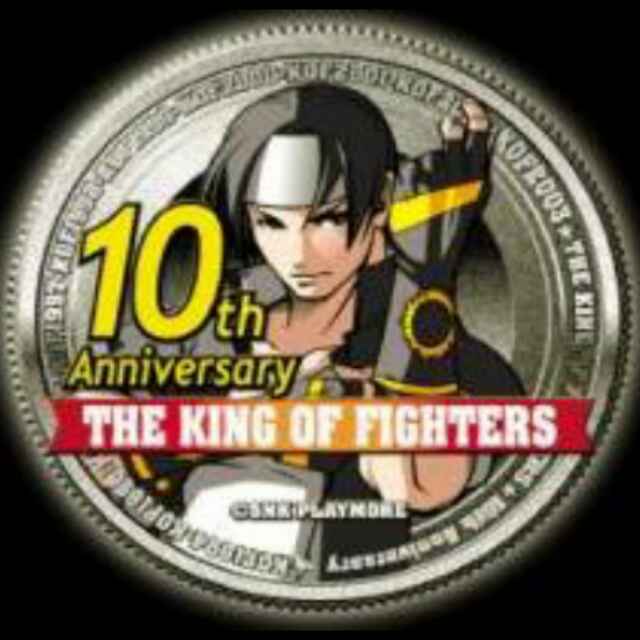2025/11/14 09:58:38
docker desktop 修改支持计划了,原本4.49.0版本为最后一个支持win10的版本,现在改成了
Support for Windows 10 21H2 (19044) and 11 22H2 (22621) has ended. Installing Docker Desktop will require Windows 10 22H2 (19045) or Windows 11 23H2 (22631) in the next release.
Windows 10 21H2 (19044) 是开启了扩展安全更新的版本,微软会继续提供一年的安全更新支持
2025/11/05 15:10:14
centos7.9 假设光驱里有操作系统光盘,挂载本地yum源,并屏蔽其他所有源
mkdir /media/cdrom
mount /dev/cdrom /media/cdrom
mv /etc/yum.repos.d /etc/yum.repos.d.bak
mkdir /etc/yum.repos.d
cp /etc/yum.repos.d.bak/CentOS-Media.repo /etc/yum.repos.d
sed -i 's/enabled=0/enabled=1/' /etc/yum.repos.d/CentOS-Media.repo
yum clean all
yum repolist all2025/10/31 08:48:11
docker desktop 4.49.0 (208700) 是最后一个支持win10的版本
Support for Windows 10 and 11 22H2 (19045) has ended. Installing Docker Desktop will require Windows 11 23H2 in the next release.
2025/10/28 10:05:46
查询 duckdb当前运行平台当前版本的 官方插件下载地址
select t.extension_name,installed,
format('http://extensions.duckdb.org/{}/{}/{}.duckdb_extension.gz',
version(),
(SELECT platform FROM pragma_platform()),
t.extension_name)
from duckdb_extensions() t;2025/10/16 16:16:25
安全漏洞上报地址
国家信息安全漏洞共享平台(没奖金,有积分):
https://www.cnvd.org.cn
华为(有奖金):
https://bugbounty.huawei.com/hbp/#/home
腾讯(有奖金):
https://security.tencent.com/index.php
阿里云(有奖金):
https://help.aliyun.com/zh/cst/product-overview/universal-software-vulnerability-collection-and-reward-program
openGauss(有奖金):
https://opengausssrc.vulbox.com/home
oceanbase(有奖金):
https://www.oceanbase.com/legal/security
yashan(没奖金):
https://www.yashandb.com/Vulnerability_Disclosure_Program
kingbase(没奖金):
https://www.kingbase.com.cn/service/product_safety.html
2025/10/10 11:06:53
docker load不仅仅支持导入tar,而且支持直接导入压缩镜像,支持的压缩格式有 bzip2、xz、gzip
docker save 镜像名 | gzip > 镜像名.tar.gz
docker save 镜像名 | bzip2 > 镜像名.tar.bz2
docker save 镜像名 | xz > 镜像名.tar.xz
docker image rm 镜像名
docker load -i 镜像名.tar.gz
docker image rm 镜像名
docker load -i 镜像名.tar.bz2
docker image rm 镜像名
docker load -i 镜像名.tar.xz大小比较
[root@gaussdb-tpops xxx]# ll -h hce*
-rw------- 1 root root 440M Oct 10 11:02 hce_gaussdb506.tar
-rw-r--r-- 1 root root 217M Oct 10 10:51 hce_gaussdb506.tar.bz2
-rw-r--r-- 1 root root 231M Oct 10 10:39 hce_gaussdb506.tar.gz
-rw-r--r-- 1 root root 186M Oct 10 10:56 hce_gaussdb506.tar.xzxz虽然最小,和7z压缩后的大小差不多,但是压缩贼慢,比7z都慢多了。如果对导出的docker镜像有压缩需求,推荐还是gz或者bz2
2025/09/29 22:50:05
铁威马 TOS 5 升级 TOS6 需要参考这个升级路径
https://forum.terra-master.com/cn/viewtopic.php?t=4655
全过程快一个小时了。建议下载最新版 TNAS PC ,因为 5.1升到6.0的时候ip会变,需要新版才能正确识别。
升级到6会删除所有系统设置,但应用都是保留的,docker容器都还在。
注意PLEX会无法启动,需要在共享文件夹里,修改Plex目录的权限,选择应用用户,把plex用户的读写权限勾上。
2025/09/22 15:25:24
Github Copilot对国内用户不支持 Claude了,炸了
2025/09/19 21:02:52
在线安装yashandb ,已在 默认全新安装的 麒麟v11、麒麟v10、openEular 22.02 、ubuntu 24.02 , ARM64/X86_64 平台测试通过,用root用户执行
curl --proto '=https' --tlsv1.2 -sSf https://www.darkathena.top/sh/yas_install.sh | sh2025/09/18 09:50:27
root下以yashan用户身份启动yasql执行单条sql查询的两种方式,主要是处理视图中的`$`多次转义
[root@kylinv10sp3-node1 ~]# su - yashan -c 'yasql / as sysdba -c "select status from v\$instance;"'
STATUS
-------------
OPEN
1 row fetched.
[root@kylinv10sp3-node1 ~]# echo "select status from v\$instance;" | sudo -u yashan -i yasql / as sysdba
YashanDB SQL Enterprise Edition Release 23.4.2.104 x86_64
Connected to:
YashanDB Server Enterprise Edition Release 23.4.2.104 x86_64 - Linux
SQL>
STATUS
-------------
OPEN
1 row fetched.
SQL>
Disconnected from:
YashanDB Server Enterprise Edition Release 23.4.2.104 x86_64 - Linux
[root@kylinv10sp3-node1 ~]#